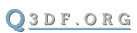Since the move the "4e"-Servers have a new IP-Address that starts with "5". This is very unfortunate because that is also the address range Hamachi uses as intermediate network between clients.
If you have problems connecting to our servers, try deactivating the network adapter hamachi uses.
The better but more complicated way to fix this issue is to add a static route to override hamachi for this special ip-address(5.9.23.54) only.
route ADD 5.9.23.54 MASK 255.255.255.255 ROUTER_IP
Example: route ADD 5.9.23.54 MASK 255.255.255.255 192.168.0.1
This has to be repeated every time you start windows unless you use the -p option to make this route persistent.
http://en.wikipedia.org/wiki/Hamachi_%28software%29#Addressing
Thanks to [userid=5210] for pointing this out.
 <hk>
<hk>