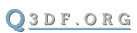Console Commands and Variables
Search-helper:
Press CTRL + F in your browser to open the search dialog. Type the command you are looking for and hit enter.
Found an error?
please let us know
Jump directly to the Variables
+/- | a | b | c | d | e | f | g | h | i | j | k | l | m | n | o | p | q | r | s | t | u | v | w | x | y | z
Commands (cmd)
| Command | Description | Parameter | L | O |
|---|---|---|---|---|
| banaddr | bans an ip adress from joining | (ip[/subnet] | clientnum [subnet]) | S | E |
| banClient | ban a client by slot number | <clientnum> | S | E |
| bandel | deletes a ban | ip[/subnet] | num) | S | E |
| banUser | ban a client by their player name | <playername> | S | E |
| bind | attach a command to a key | <key> [command] | P | E |
| bindlist | list all currently bound keys and what command they are bound to | - | P | E |
| C | - | - | - | - |
| centerview | moves current view to the center of the screen | - | P | E |
| changeVectors | - | - | - | - |
| cinematic | play the q3a movie RoQ files (cinematic intro.RoQ) | - | P | E |
| clear | clears all text from console | - | P | E |
| clientinfo | displays client informations | - | P | E |
| clientkick | kick a client by slot number | <clientnum> | S | M |
| cmd | send a command to server remote console | <command> [options] | S | M |
| cmdlist | list all available console commands | - | P | E |
| condump | dumps the console text to a txt file | <name> | P | E |
| configstrings | list the current config strings in effect | - | P | E |
| connect | connect to a specific ip or server | <IP/Servername> [:port] | P | E |
| curl_version | - | - | P | E |
| cvar_restart | reset all variables back to factory defaults | - | P | E |
| cvarlist | list all available console variables and their values | - | P | E |
| D | - | - | - | - |
| demo | - | - | P | E |
| devmap | loads a map in development mode. (Cheats are enabled) | [mapname] | P | E |
| dir | - | - | P | E |
| disconnect | disconnects you from the current server | - | P | E |
| download | - | - | P | E |
| dumpuser | - | - | S | M |
| E | - | - | - | - |
| echo | silently prints the given text to your console | [text] | P | E |
| exceptaddr | - | - | - | - |
| exceptdel | - | - | - | - |
| exec | executes a .cfg file | [filename].cfg | P | E |
| F | - | - | - | - |
| fdir | - | - | - | - |
| flushbans | - | - | S | M |
| fs_openedList | - | - | - | - |
| fs_referencedList | - | - | - | - |
| G | - | - | - | - |
| game_restart | restarts the game | - | P | E |
| gfxinfo | prints detailed informations related to your graphicscard | - | P | E |
| globalservers | - | - | - | - |
| H | - | - | - | - |
| heartbeat | - | - | - | - |
| I | - | - | - | - |
| imagelist | - | - | P | E |
| in_restart | - | - | P | E |
| K | - | - | - | - |
| kick | kicks a player by name or id | <clientnum> / <clientname> | S | M |
| killserver | stops and shuts down the server | - | S | M |
| L | - | - | - | - |
| listbans | list all current bans | - | S | M |
| localservers | - | - | - | - |
| M | - | - | - | - |
| map | loads a map | [mapname] | P | E |
| map_restart | restarts the current map | - | P | E |
| meminfo | displays detailed informations about current memory usage | - | P | E |
| messagemode | - | - | - | - |
| messagemode2 | - | - | - | - |
| messagemode3 | - | - | - | - |
| messagemode4 | - | - | - | - |
| minimize | minimizes the client | - | P | E |
| model | displays the name of current player model. (If no parameter given). Parameter will set a new model | <modelname> | P | E |
| modelist | list of available screen resolutions | - | P | E |
| modellist | list of currently open player models | - | P | E |
| music | plays specified music file (music music.wav) | - | P | E |
| N | - | - | - | - |
| net_restart | reset all the network related variables. (For exmaple rate) | - | P | E |
| P | - | - | - | - |
| path | displays all current game paths | - | P | E |
| pcre_version | - | - | - | - |
| ping | manually ping a server | <sv_hostname> / <ip> [:port] | P | E |
| play | play a sound file | [filename].wav | P | E |
| prints the detail of a variable | <variablename> | P | E | |
| Q | - | - | - | - |
| quit | quits the game | - | P | E |
| R | - | - | - | - |
| rcon | start a remote console to a server (rconAddress and rconPassword must be set) | - | S | E |
| reconnect | reconnects the least visited server | - | P | E |
| record | records a demo. (g_syncronousClients must be set to 1) | [demoname] | P | E |
| rehashbans | - | - | - | - |
| reset | reset specified variable | <variablename> | P | E |
| S | - | - | - | - |
| s_info | displays information about sound system | - | P | E |
| s_list | displays paths and filenames of all sound files as they are played. | - | P | E |
| s_stop | stop whatever sound that is currently playing from playing | - | P | E |
| screenshot | save current viewport to a TARGA image file (usually named sequentially shot0001.tga) | [filename] | P | E |
| screenshotJPEG | save current viewport to a JPEG image file (usually named sequentially shot0001.jpg) | [filename] | P | E |
| sectorlist | lists sectors and number of entities in each on the currently loaded map | - | - | - |
| serverinfo | gives information about local server from the console of that server | - | P | E |
| serverstatus | displays the current status of the connected server as well as connected users and their slot number. If you specify an IP address it will display the status of a remote server | <ip> | P | E |
| set | set a variable | <variablename> [multiple commands; seperated] | P | E |
| seta | sets the variable with the archive (A automaticly stores in q3config.cfg) flag will save the last setting to q3config.cfg and reload that setting every time you run the game | <variablename> [multiple commands; seperated] | P | E |
| setenv | sets environment variables | <variablename> [value] | P | E |
| sets | sets the variable with the serverinfo flag, so it will be transmitted from a server to connecting clients | <variablename> [multiple commands; seperated] | S | M |
| setu | sets the variable with the userinfo flag, so it will be transmitted from a client to a server while connecting | <variablename> [multiple commands; seperated] | P | E |
| shaderlist | list of currently open shaders | - | P | E |
| showip | display your current TCP/IP address | - | P | E |
| skinlist | list of currently open skins | - | P | E |
| snd_restart | reinitialize sound | - | P | E |
| spdevmap | load a devmap with bots spawned in. (cheats enabled) | [mapname] | P | E |
| spmap | load a map with bots spawned in. (cheats disabled) | [mapname] | P | E |
| status | - | - | - | - |
| stopmusic | - | - | - | - |
| stoprecord | stop recording a demo | - | P | E |
| stopvideo | - | - | - | - |
| systeminfo | returns values for: g_syncronousclients, sv_serverid, and timescale | - | S | M |
| T | - | - | - | - |
| toggle | toggle between states (0 and 1 | 1 and 0) | <command> | P | E |
| toggleconsole | usually bound to ~ the tilde key brings the console up and down | - | P | E |
| touchFile | - | - | - | - |
| U | - | - | - | - |
| unbind | unbinds a key | <key> | P | Ex |
| unbindall | unbinds all keys | - | P | E |
| unset | unsets a variable | <variablename> | P | E |
| V | - | - | - | - |
| vid_restart | reinitialize video | - | P | E |
| video | - | - | - | - |
| vminfo | display information about virtual machine interpreter on the local machine | - | - | - |
| vmprofile | - | - | - | - |
| vstr | identifies the attached command as a variable string (bind A vstr "variablename") | - | P | E |
| W | - | - | - | - |
| wait | stops executing and waits for the given time in (?) | [period] | P | E |
| which | - | - | - | - |
| writeconfig | saves current configuration to a cfg file | <filename> | P | E |
Variables (cvar)
+/- | a | b | c | d | e | f | g | h | i | j | k | l | m | n | o | p | q | r | s | t | u | v | w | x | y | z
| Command Name | Description | Default | Min | Max | L | |
|---|---|---|---|---|---|---|
| +attack / -attack | When active placer is attacking | - | - | - | - | |
| +back / -back | When active player is moving backward | - | - | - | - | |
| +buttonX / -buttonX | X is a number from 0 to 14. The number corresponds with an inventory item or action. | - | - | - | - | |
| +forward / -forward | When active player is moving forward | - | - | - | - | |
| +left / -left | When active player is turning left | - | - | - | - | |
| +lookdown / -lookdown | When active player is looking down | - | - | - | - | |
| +lookup / -lookup | When active player is looking up | - | - | - | - | |
| +mlook / -mlook | When active mouse movement controls the players view | - | - | - | - | |
| +movedown / -movedown | When active player is crouching | - | - | - | - | |
| +moveleft / -moveleft | When active player is strafing left | - | - | - | - | |
| +moveright / -moveright | When active player is strafing right | - | - | - | - | |
| +moveup / -moveup | When active player is jumping | - | - | - | - | |
| +right / -right | When active player is turing right | - | - | - | - | |
| +scores | Start displaying scores | - | - | - | - | |
| +speed / -speed | When active player is walking (toggles runnning/walking) | - | - | - | - | |
| +strafe / -strafe | When active, +left and +right cause the player to strafe left/right | - | - | - | - | |
| +zoom | Zoom in to fov set by the zoomfov variable | - | - | - | - | |
| xxx | - | - | - | - | - | |
| A | - | - | - | - | - | |
| activeAction | holds a command to be executed upon connecting to a server | - | - | - | - | |
| arch | architecture/operating system | - | - | - | - | |
| B | - | - | - | - | - | |
| C | - | - | - | - | - | |
| capturelimit | sets how often a team must grab the others flag before the win is declared | 8 | 1 | - | - | |
| cg_autoswitch | weapon autoswitch(0: disabled -- 1: enabled -- 2: switch only to new weapons) | 1 | 0 | 2 | P | |
| cg_bobpitch | set amount player view bobs forward/back while moving | 0.002 | 0 | - | - | |
| cg_bobroll | set amount player view rolls side to side while moving | 0.002 | 0 | - | - | |
| cg_bobup | set amount player view bobs up/down while moving | 0.005 | 0 | - | - | |
| cg_brassTime | set amount of time a shell casing gets displayed | 1250 | 0 | - | - | |
| cg_cameraOrbit | change the step or increment units of the orbit rotation from one angle how much of a step to next angle | 0 | 0 | - | - | |
| cg_cameraOrbitDelay | change the rate at wich the camara moves to the next orbit position the higher the number the slower | 50 | - | - | - | |
| cg_centertime | the amount of the a display message is shown (small prints) | 3 | 0 | n | P | |
| cg_crosshairColor | sets the color of the crosshair | x | y | z | P | |
| cg_crosshairHealth | Colors the crosshair to indicate your health status. (This overrides regular crosshaircolor choice) | 1 | 0 | 1 | P | |
| cg_crosshairSize | sets the size of the crosshair (cg_drawcrosshair must have a higher value than 0) | x | y | z | - | |
| cg_crosshairX | sets the X coordinate for the crosshair | 0 | 0 | - | P | |
| cg_crosshairY | sets the Y coordinate for the crosshair | 0 | 0 | - | P | |
| cg_deferPlayers | this will make Quake3 load up new models ONLY when you look at the score board, or when you die. | 1 | 0 | 1 | - | |
| cg_draw2D | toggle the drawing of 2D items or text on the status display | 1 | 0 | 1 | - | |
| cg_draw3dIcons | toggle the drawing of 3D icons on the HUD | 1 | 0 | 1 | - | |
| cg_drawAmmoWarning | toggle low-ammo warning display | 1 | 0 | 1 | - | |
| cg_drawAttacker | toggle the display of last known attacker | 1 | 0 | 1 | - | |
| cg_drawCrosshair | select a crosshair style | 4 | 0 | 10 | - | |
| cg_drawCrosshairNames | toggle displaying of the name of the player you're aiming at | 1 | 0 | 1 | - | |
| cg_drawDamage | toggle red marks display while taking damage | 1 | 0 | 1 | P | |
| cg_drawFPS | toggle Frames per second (FPS) display on the upper right corner | 0 | 0 | 1 | - | |
| cg_drawFriend | toggle the display of triangle shaped icon over the heads of your team mates | 1 | 0 | 1 | - | |
| cg_drawGun | changes display of gun (0 = off -- 1 = on -- 2 = on/static (no bobbing/moving) | 1 | 0 | 2 | P | |
| cg_drawIcons | toggle the drawing of any icons on the HUD and scoreboard | 1 | 0 | 1 | P | |
| cg_drawRewards | toggle reception of awards like Accuracy, Excellent, etc. | 1 | 0 | 1 | P | |
| cg_drawSnapshot | toggle the display of snapshots counter | 0 | 0 | 1 | - | |
| cg_drawStatus | draw the HUD | 1 | 0 | 1 | - | |
| cg_drawTeamOverlay | - | - | - | - | - | |
| cg_drawTimer | show a counting up timer on the HUD (timer starts after map loaded) | 0 | 0 | 1 | - | |
| cg_footsteps | toggle footsteps | 1 | 0 | 1 | P | |
| cg_forceModel | force model selection | 0 | 0 | 1 | - | |
| cg_fov | field of view/vision. Higher numbers give peripheral vision. | 90 | 0 | 360 | - | |
| cg_gibs | - | - | - | - | - | |
| cg_lagometer | toggle the display of Lag-O-Meter on the HUD (netgraph) | 1 | 0 | 1 | - | |
| cg_lagometer_x | sets the X coordinate for the lagometer | 1 | 0 | - | - | |
| cg_lagometer_y | sets the Y coordinate for the lagometer | 1 | 0 | - | - | |
| cg_marks | toggle the marks the projectiles leave on the wall | 1 | 0 | 1 | - | |
| cg_muzzleFlash | shows a muzzle flash when firing a weapon. | 0 | 0 | 1 | - | |
| cg_nochatbeep | Turns on/off the chat beeps | 0 | 0 | 0 | P | |
| cg_noProjectileTrail | toggle the display of smoke trail effect behind rockets | 0 | 0 | 1 | - | |
| cg_noTaunt | turn off the ability to hear voice taunts | 0 | 0 | 1 | - | |
| cg_noVoiceChats | - | - | - | - | - | |
| cg_noVoiceText | - | - | - | - | - | |
| cg_oldPlasma | toggle the use of old or new particle style plasma gun effect | 0 | 0 | 1 | - | |
| cg_oldRail | toggle the use of old or new spiral style rail trail effect | 0 | 0 | 1 | - | |
| cg_oldRocket | toggle the use of old or new style rocket trail effect | 0 | 0 | 1 | - | |
| cg_predictItems | - | - | - | - | - | |
| cg_railTrailTime | set how long the railgun's trails last | 400 | 0 | - | - | |
| cg_runpitch | set amount player view bobs up and down while running | 0.002 | 0 | - | - | |
| cg_runroll | set amount player view rolls side to side while running | 0.005 | 0 | - | - | |
| cg_scorePlums | - | - | - | - | - | |
| cg_shadows | set shadow detail level | 1 | 0 | 3 | - | |
| cg_simpleItems | toggle to display simple items | 0 | 0 | 1 | - | |
| cg_smoothClients | - | - | - | - | - | |
| cg_stereoSeparation | - | - | - | - | - | |
| cg_teamChatHeight | - | - | - | - | - | |
| cg_teamChatsOnly | - | - | - | - | - | |
| cg_teamChatTime | - | - | - | - | - | |
| cg_thirdPerson | toggle the use of and third person view | 0 | 0 | 1 | - | |
| cg_thirdPersonAngle | change the angle of perspective you view your player | 0 | 0 | - | - | |
| cg_thirdPersonRange | change the distance you view your player from when in 3rd person view | 40 | 0 | - | - | |
| cg_trueLightning | value correlates with ping/lag and prediction of lightning trail, can be shown independently of ping or not | 0.0 | 0 | 1 | P | |
| cg_viewsize | changes viewport size | 100 | 0 | 100 | - | |
| cg_zoomfov | sets the fiel of view once the zoom is toggled | 22.5 | 0 | - | - | |
| ch_recordMessage | - | - | - | - | - | |
| cl_allowDownload | toggle automatic downloading of maps | 0 | 0 | 1 | - | |
| cl_anglespeedkey | set the speed that the direction keys (not mouse) change the view angle | 1.5 | 0 | - | - | |
| cl_anonymous | toggle anonymous connection to a server | 0 | 0 | 1 | - | |
| cl_autoRecordDemo | toggle to autimaticly record a demo | 0 | 0 | 1 | - | |
| cl_aviFrameRate | - | - | - | - | - | |
| cl_aviMotionJpeg | - | - | - | - | - | |
| cl_chat_align | - | - | - | - | - | |
| cl_chat_height | - | - | - | - | - | |
| cl_chat_opacity | - | - | - | z | - | |
| cl_chat_rgb | - | - | - | - | - | |
| cl_chat_timedisplay | - | - | - | - | - | |
| cl_chat_timestamp | - | - | - | - | - | |
| cl_chat_useshader | - | - | - | - | - | |
| cl_consoleKeys | keys to open the console | 0x7e 0x60 | - | - | - | |
| cl_cURLLib | filename of cURL library to load | - | - | - | - | |
| cl_debugMove | used for debugging cl_debugmove [1/2] | 0 | 0 | 2 | - | |
| cl_forceavidemo | - | - | - | - | - | |
| cl_freelook | toggle the use of freelook with the mouse | 0 | 0 | 1 | - | |
| cl_freezeDemo | stops a demo play back and freeze on one frame | 0 | 0 | 1 | - | |
| cl_guid | - | - | - | - | - | |
| cl_guidServerUniq | - | - | - | - | - | |
| cl_lanForcePackets | - | - | - | - | - | |
| cl_mapAutoDownload | toggle to automaticly download a map | 0 | 0 | 1 | - | |
| cl_mapAutoDownload_source | - | - | - | - | - | |
| cl_maxpackets | set the transmission packet size or how many packets are sent to client | 30 | - | - | - | |
| cl_maxPing | controls which servers are displayed in the in-game server browser | 800 | - | 999 | - | |
| cl_motd | toggle the display of "Message of the day" | 1 | 0 | 1 | - | |
| cl_motdString | string given in the message | - | - | - | - | |
| cl_mouseAccel | toggle the use of mouse acceleration | 0 | 0 | 1 | - | |
| cl_mouseAccelOffset | tuning the acceleration curve | - | - | - | P | |
| cl_mouseAccelStyle | Set to 1 for QuakeLive mouse acceleration behaviour, 0 for standard q3 | 0 | 0 | 1 | P | |
| cl_mumbleScale | - | - | - | - | - | |
| cl_nodelta | disable delta compression. (Slows down the net-perfomance. Not recommended to use unless you are experiancing errors) | 0 | 0 | 1 | - | |
| cl_noprint | toggle to print out messages (chat or console) Chatbeep will remain active. | 0 | 0 | 1 | - | |
| cl_packetdelay | - | - | - | - | - | |
| cl_packetdup | - | - | - | - | - | |
| cl_paused | holds the status of the paused flag on the client side | - | - | - | - | |
| cl_pitchspeed | sets the pitch rate when +lookup and/or +lookdown are active | 140 | 0 | - | - | |
| cl_punkbuster | - | - | - | - | - | |
| cl_renderer | - | - | - | - | - | |
| cl_run | toggle to use the silentwalk continiously | 0 | 0 | 1 | - | |
| cl_running | - | - | - | - | - | |
| cl_serverStatusResendTime | - | - | - | - | - | |
| cl_showmouserate | show the mouse rate of mouse samples per frame | 0 | 0 | 1 | - | |
| cl_shownet | display network quality info | 0 | 0 | 1 | - | |
| cl_showSend | network debugging tool | 0 | 0 | 1 | - | |
| cl_showTimeDelta | display time delta between server updates | 0 | 0 | 1 | - | |
| cl_timedemoLog | - | - | - | - | - | |
| cl_timeNudge | effectively adds local lag to try to make sure you interpolate instead of extrapolate | 0 | 0 | - | - | |
| cl_timeout | seconds to wait before you are removed from the server when you lag out | 150 | 0 | - | - | |
| cl_useMumble | - | - | - | - | - | |
| cl_voip | - | - | - | - | - | |
| cl_voipCaptureMult | - | - | - | - | - | |
| cl_voipGainDuringCapture | - | - | - | - | - | |
| cl_voipShowMeter | - | - | - | - | - | |
| cl_voipUseVAD | - | - | - | - | - | |
| cl_voipVADThreshold | - | - | - | - | - | |
| cl_yawspeed | set the yaw rate when +left and/or +right are active | 140 | 0 | - | - | |
| cm_playerCurveClip | toggles the ability of the player bounding box to respect curved surfaces | 1 | 0 | 1 | - | |
| color1 | spiral rail trail color spiral core | 2 | 0 | 9 | - | |
| color2 | spiral rail trail color spiral ring | 5 | 0 | 9 | - | |
| com_abnormalExit | - | - | - | - | - | |
| com_altivec | enable use of altivec on PowerPC systems | 1 | 0 | - | P | |
| com_ansiColor | enable use of ANSI escape codes in the tty | - | - | - | P | |
| com_basegame | Use a different base than baseq3. If no original Quake3 or TeamArena pak files are found, this will enable running in standalone mode | - | - | - | - | |
| com_blindlyLoadDLLs | n7a | 1 | 0 | 1 | - | |
| com_blood | toggle the blood mist effect in the gib animations | 1 | 0 | 1 | - | |
| com_buildScript | - | - | - | - | - | |
| com_busyWait | Will use a busy loop to wait for rendering next frame when set to non-zero value | 0 | - | - | P | |
| com_cameraMode | toggle the view of your player model off and on when in 3D camera view | 0 | 0 | 1 | - | |
| com_errorMessage | - | - | - | - | - | |
| com_gamename | Gamename sent to master server in getservers[Ext] query and infoResponse "gamename" infostring value. Also used for filtering local network games. | - | - | - | - | |
| com_homepath | Specify name that is to be appended to the home path | - | - | - | - | |
| com_hunkMegs | set the amount of memory you want your engine to reserve for game play | 20 | 0 | - | - | |
| com_introplayed | toggle displaying of intro cinematic. Once its seen its set to 1 | 0 | 0 | 1 | - | |
| com_legacyprotocol | Specify protocol version number for legacy Quake3 1.32c protocol | - | - | - | - | |
| com_maxfps | set max frames per second you receive the server | 100 | 30 | 140 | - | |
| com_maxfpsMinimized | Maximum frames per second when minimized | 0 | 0 | - | P | |
| com_maxfpsUnfocused | Maximum frames per second when unfocused | 0 | 0 | - | P | |
| com_minimized | is set to 1 once your client minimized | 0 | 0 | 1 | - | |
| com_pipefile | Specify filename to create a named pipe through which other processes can control the server while it is running. Nonfunctional on Windows. | - | - | - | P | |
| com_protocol | Specify protocol version number for current ioquake3 protocol, see "Network protocols" section below (startup only) | - | - | - | - | |
| com_showtrace | toggle display of packet traces | 0 | 0 | 1 | - | |
| com_sleepfps | set the max frames per scond you reveice from the server when your client is not active (minimized or unfocused) | 10 | 0 | 140 | - | |
| com_soundMegs | - | - | - | - | - | |
| com_speeds | toggle display of frame counter | 0 | 0 | 1 | - | |
| com_standalone | If set to 1, quake3 is running in standalone mode | - | - | - | - | |
| com_unfocused | is set when the client is not focused | 0 | 0 | 1 | - | |
| com_zoneMegs | - | - | - | - | - | |
| con_completemapnames | toggle the autocomplete feature for mapnames | 1 | 0 | 1 | - | |
| con_drawversion | toggle the drawing of the version in the console (lower right corner) | 1 | 0 | 1 | - | |
| con_filter | toggle the con_filterX to be active. | 0 | 0 | 1 | - | |
| con_filter0 | can be used to filter the content with regular expressions | - | - | - | - | |
| con_filter1 | can be used to filter the content with regular expressions | - | - | - | - | |
| con_filter10 | can be used to filter the content with regular expressions | - | - | - | - | |
| con_filter11 | can be used to filter the content with regular expressions | - | - | - | - | |
| con_filter12 | can be used to filter the content with regular expressions | - | - | - | - | |
| con_filter13 | can be used to filter the content with regular expressions | - | - | - | - | |
| con_filter14 | can be used to filter the content with regular expressions | - | - | - | - | |
| con_filter15 | can be used to filter the content with regular expressions | - | - | - | - | |
| con_filter16 | can be used to filter the content with regular expressions | - | - | - | - | |
| con_filter17 | can be used to filter the content with regular expressions | - | - | - | - | |
| con_filter18 | can be used to filter the content with regular expressions | - | - | - | - | |
| con_filter19 | can be used to filter the content with regular expressions | - | - | - | - | |
| con_filter2 | can be used to filter the content with regular expressions | - | - | - | - | |
| con_filter3 | can be used to filter the content with regular expressions | - | - | - | - | |
| con_filter4 | can be used to filter the content with regular expressions | - | - | - | - | |
| con_filter5 | can be used to filter the content with regular expressions | - | - | - | - | |
| con_filter6 | can be used to filter the content with regular expressions | - | - | - | - | |
| con_filter7 | can be used to filter the content with regular expressions | - | - | - | - | |
| con_filter8 | can be used to filter the content with regular expressions | - | - | - | - | |
| con_filter9 | can be used to filter the content with regular expressions | - | - | - | - | |
| con_height | sets the height of the console | 0.5 | 0 | 1 | - | |
| con_notifykeep | - | - | - | - | - | |
| con_notifylines | sets the amount of lines to be displayed (chat and console) while the console is closed. | 3 | 1 | - | - | |
| con_notifytime | sets the amount of time the text is being displayed | 3 | 0 | - | - | |
| con_notifyx | sets the X coordinate for the outputed text | 0 | - | - | - | |
| con_notifyy | sets the Y coordinate for the outputed text | 0 | - | - | - | |
| con_opacity | sets the opacity (only works if con_useshader is set to 0) | 0.95 | 0 | 1 | - | |
| con_rgb | sets the background-color for the console | - | - | - | - | |
| con_timedisplay | sets location of displayed timestamp 0 = Off 1 = Timestamp in console prompt 2 = Timestamp at bottom/right of console 3 = Both in prompt and bottom/right of console |
3 | 0 | - | - | |
| con_timestamp | draws a timestamp in front of the chat | 0 | 0 | 1 | - | |
| con_useshader | toggle the default shader background in the console | 1 | 0 | 1 | - | |
| D | - | - | - | - | - | |
| dmq_stop | Stops the Demo Queue from playing. | - | - | - | - | |
| dmq_play | Starts playing the Demo Queue. | - | - | - | - | |
| dmq_clear | Resets the Demo Queue. | - | - | - | - | |
| dmq_add | - | - | - | - | - | |
| devcpm [mapname] | loads a map in development mode also loads the CPM physics. (Cheats are enabled) | - | - | - | - | |
| devvq3 [mapname] | loads a map in development mode also loads the VQ3 physics. (Cheats are enabled) | - | - | - | - | |
| displaymessage | Centerprints a message on screen | - | - | - | - | |
| df_ndm_timer_aliases | - | - | - | - | - | |
| defrag_svsc | - | - | - | - | - | |
| defrag_demoPlayback | - | - | - | - | - | |
| df_ar_targetfolder | - | - | - | - | - | |
| defrag_version_client | holds the value of the clients defrag version | - | - | - | P | |
| defrag_version_server | holds the value of the servers defrag version | - | - | - | S | |
| defrag_clfps | - | - | - | - | - | |
| defrag_svfps | - | - | - | - | - | |
| defrag_bspcrc | holds the checksum for the current bsp file | - | - | - | - | |
| defrag_flags | - | - | - | - | - | |
| defrag_obs | - | - | - | - | - | |
| defrag_route | - | - | - | - | - | |
| defrag_mode | - | - | - | - | - | |
| defrag_gametype | - | - | - | - | - | |
| defrag_vers | - | - | - | - | - | |
| defrag_servername | holds the ip of the current server | - | - | - | - | |
| df_demos_CurrentListVars | - | - | - | - | - | |
| df_demos_CurrentPath | - | - | - | - | - | |
| df_ar_verbose | - | - | - | - | - | |
| df_ndm_nomover | Configures the moving platforms in the Tricks Mode and Fast Caps gametypes.
0: platforms enabled 1: platforms removed NOTE: The cvar df_mode must be set to Custom Settings (value 0) for this cvar to take effect. |
0 | 0 | 1 | S | |
| df_ndm_noteleport | Configures the teleporters in the Tricks Mode and Fast Caps gametypes.
0: teleporters enabled 1: teleporters disabled 2: contact with the teleporters result in instant death NOTE: The cvar df_mode must be set to Custom Settings (value 0) for this cvar to take effect. |
0 | 0 | 2 | S | |
| df_ndm_nopad | Configures the jump-pads and bounce-pads in the Tricks Mode and Fast Caps gametypes.
0: pads enabled 1: pads disabled 2: contact with the pads results in instant death NOTE: The cvar df_mode must be set to Custom Settings (value 0) for this cvar to take effect. |
0 | 0 | 2 | S | |
| df_ndm_itemsSpawn | Configures the spawning of the items in the Tricks Mode and Fast Caps gametypes.
0: off - items never spawn 1: selective - pickable items spawn 2: on - every item spawns NOTE: The cvar df_mode must be set to Custom Settings (value 0) for this cvar to take effect. |
1 | 0 | 2 | P | |
| df_ndm_weaponsPickup | Toggles weapon pickup in the Tricks Mode and Fast Caps gametypes.
0: weapon pickup disabled 1: weapon pickup enabled NOTE: The cvar df_mode must be set to Custom Settings (value 0) for this cvar to take effect. |
1 | 0 | 1 | - | |
| df_ndm_weaponsSet | Determines which weapons players are given in the Tricks Mode and Fast Caps gametypes.
Gauntlet: 2 Machine Gun: 4 Shotgun: 8 Grenade Launcher: 16 Rocket Launcher: 32 Lightning Gun: 64 Rail Gun: 128 Plasma Gun: 256 BFG: 512 Grappling Hook: 1024 Select the weapons that are to be enabled by adding their corresponding values. For example: Rocket Launcher (32) + Plasma Gun (256) = df_ndm_weaponsSet 288 NOTE: The cvar df_mode must be set to Custom Settings (value 0) for this cvar to take effect. |
1022 | - | - | - | |
| df_ndm_powerups | Toggles the powerups in the Tricks Mode and Fast Caps gametypes.
0: powerups disabled 1: powerups enabled NOTE: The cvar df_mode must be set to Custom Settings (value 0) for this cvar to take effect. |
0 | 0 | 1 | S | |
| df_ndm_RespawnPoint | this cvar removed, and replaced with respawnpoint command in Defrag 1.91 | - | - | - | - | |
| df_ndm_damage | Toggles player damage in the Tricks Mode and Fast Caps gametypes.
0: player damage disabled 1: player damage enabled NOTE: The cvar df_mode must be set to Custom Settings (value 0) for this cvar to take effect. |
1 | 0 | 1 | P | |
| df_mode_fastcaps | Selects a preset config for the Fast Caps gametype.
0: enable custom settings 1: disable weapons, forbid jump-pads/teleporters/movers 2: enable weapons, allow jump-pads/teleporters/movers 3: disable weapons, allow jump-pads/teleporters/movers 4: enable weapons, forbid jump-pads/teleporters/movers 5: swinging hook 6: Quake3 hook 7: vanilla Quake3 |
2 | 0 | 7 | P | |
| df_mode_tricksmode | Selects a preset config for the Tricks Mode gametype.
0: enable custom settings 1: disable weapons, forbid jump-pads/teleporters/movers 2: enable weapons, allow jump-pads/teleporters/movers 3: disable weapons, allow jump-pads/teleporters/movers 4: enable weapons, forbid jump-pads/teleporters/movers 5: swinging hook 6: Quake3 hook 7: vanilla Quake3 |
2 | 0 | 7 | P | |
| df_ndm_timer_stop | Sets the timer-stop trigger in Tricks Mode (type \df_ndm_timer_aliases into the console to obtain a list of the possible values) | - | - | - | - | |
| df_ndm_timer_checkpoint | Sets a checkpoint trigger in Tricks Mode (type `\df_ndm_timer_aliases` into the console to obtain a list of the possible values) | - | - | - | - | |
| df_ndm_timer_start | Sets the timer-start trigger in Tricks Mode (type \df_ndm_timer_aliases into the console to obtain a list of the possible values) | - | - | - | - | |
| df_competition | Marks your demo as being intended for a particular contest.
This feature permits admins to : 1/ prevent the submission of a given demo across multiple contest websites. 2/ ensure that players do not submit demos prior to that contest. |
- | - | - | - | |
| df_promode | Toggles the CPM physics. (0: VQ3 physics -- 1: CPM physics) | 0 | 0 | 1 | P | |
| df_gametype | Defrag has a total of six different game types, plus a special automatic configuration mode. To set the game type through the console or a configuration file, set df_gametype to the appropriate value
0: auto-config 1: defrag 2: tricks mode 3: fast caps 4: *** reserved *** 5: multiplayer defrag 6: multiplayer tricks mode 7: multiplayer fast caps The easiest way of running the game through the console or a script is to use the Automatic Configuration mode. In this mode, Defrag will decide itself which game type is the most appropriate for the map. A multiplayer game type will be automatically selected when Quake is running as a dedicated server. Note: Due to the nature of the Quake3 engine architecture, Defrag cannot detect a multiplayer game unless Quake3 is running as a dedicated server. If you are running your server as a non-dedicated server, you will need to set the appropriate game type manually. |
0 | 0 | 7 | P | |
| df_hud_videocapture_enable | Enables/Disables Video Capture Mode
Disables the hud, similarly to cg_draw2D 0, but keeps displaying the timer. It was thought of for video capture, and you might enjoy playing with cl_noprint as well. |
0 | 0 | 1 | P | |
| df_hud_drawStatus | toggle to display certain parts of the HUD (like timer, checkpoints) | 1 | 0 | 1 | P | |
| df_demos_exitAfterPlayback | - | 0 | 0 | 1 | - | |
| df_lg_Knockback | toggles lightning gun knockback
*** requires map_restart to take effect The knockback on the lighting gun is dictated by this cvar (set on the server), unless the lightning gun is actually picked up as an item, in which case the lightning gun knockback setting for the weapon (as set by the mapper), dictates if knockback is on (for the player that just picked up the lighting gun). As a mapper, you may change the knockback on/off setting, by using the "speed" key/value pair in the entities window for the lighting gun. To do this, create the lighting gun in the map, then open the entities window for the LG. Create the "speed" key/value pair. Speed: 0 = knockback off 1 = knockback on Now, if the player picks up the lighting gun ingame, the setting you applied for the LG will override the server's df_lg_Knockback setting. Note that since the speed key/value pair is absent for the LG on normal maps (id, etc.), the knockback will be set to "off" for the player if the player picks up the LG ingame (even if the df_lg_Knockback setting is "on" for the server.) Only works when df_mode_tricksmode and df_mode_fastcaps are set to 0 |
0 | 0 | 1 | P | |
| df_hook_Type | physics - grappling hook type
0 = Quake 3 1 = Swinging 2 = Pendulum 3 = Quake 2 *** requires map_restart to take effect |
0 | 0 | 3 | P | |
| df_ob_KillOBs | disables OBs (0 = OBs are on -- 1 = OBs are off) requires map_restart to take effect | 0 | 0 | 1 | P | |
| df_mp_InterferenceOff | allows servers to turn player-to-player interference off, as well as missile interference (for non-teammates, or for everyone).
0 = Normal Q3 Inteference 1 = Player2Player Interference Off 2 = Missile Interference Off 4 = Inteference Off - Enemies Only (teammates still intefere) This var is a bitmask. Add the options you want to get the desired inteference settings. 3 = 1 + 2 = Player2Player And Missile Inteference Off 5 = 1 + 4 = Player2Player Interference Enemies Only Off (* PARTIALLY IMPLEMENTED) 7 = 1 + 2 + 4 = Player2Player And Missile Enemies Only Off (* PARTIALLY IMPLEMENTED) Note: "Player2Player Interference Off" currently only works for everyone (teammates and enemies). "Player2Player Interference Enemies Only Off" is not currently implemented, and therefore defaults to "Player2Player Inteference Off" for all forms of Player2Player interference. |
0 | 0 | 7 | S | |
| df_ob_OffsetStopPosZ | Allows the player's ending (landing position) to be offsetted.
This can be used to find new OB heights, such as determining if landing on another player will cause a new OB height. Example: df_ob_OffsetStopPosZ 128.000 (would be the same as landing on top of a stack of 2 players) NOTE: You can monitor this cvar by assigning 79 (CH_INFO_OVERBOUNCE_VOFFSETS) to one of the crosshair stats info slots. |
0.00 | -F | F | P | |
| df_ob_OffsetStartPosZ | Allows the player's starting (current standing position) to be offsetted.
This can be used to find new OB heights, such as determining if standing on another player will cause a new OB on another platform. Example: df_ob_OffsetStartPosZ 64.000 (would be the same as standing on top of another player) NOTE: You can monitor this cvar by assigning 79 (CH_INFO_OVERBOUNCE_VOFFSETS) to one of the crosshair stats info slots. |
0.00 | -F | F | P | |
| df_mp_TrackPlayerNum | allows democams to track different players, as well as allowing the ghost miniview (PIP) to spectate other players.
Set the variable to the desired player to track. If you are using democams, the democams will track this player. If you are ingame, using the ghost miniview, the PIP will spectate the player specified. NOTE: To get player ID information, in the console, type: \info players To spectate other players using the ghost miniview (PIP), set the df_mp_TrackPlayerNum to the proper player, and set the df_ghosts_MiniviewDraw var to 7 or 8. Useful binds for tracking: bind LEFTARROW "varMath df_mp_TrackPlayerNum = $PreviousTeamPlayerNum" bind RIGHTARROW "varMath df_mp_TrackPlayerNum = $NextTeamPlayerNum" |
-1 | 0 | 63 | P | |
| df_transitions | - | - | - | - | - | |
| df_keymaps_movedown | - | - | - | - | - | |
| df_keymaps_moveup | - | - | - | - | - | |
| df_keymaps_moveright | - | - | - | - | - | |
| df_keymaps_moveleft | - | - | - | - | - | |
| df_keymaps_back | - | - | - | - | - | |
| df_keymaps_forward | - | - | - | - | - | |
| df_keymaps | - | - | - | - | - | |
| df_demos_CamOffsetRadiusU | - | 0 | 0 | - | P | |
| df_demos_CamOffsetRadiusR | - | 0 | 0 | - | P | |
| df_demos_CamOffsetRadiusF | - | 0 | 0 | - | P | |
| df_demos_CamOffsetAngleZ | set the offset angle for the X coordinate | 0 | 0 | - | P | |
| df_demos_CamOffsetAngleY | set the offset angle for the X coordinate | 0 | 0 | - | P | |
| df_demos_CamOffsetAngleX | set the offset angle for the X coordinate | 0 | 0 | - | P | |
| df_demos_CamOffsetPositionZ | offset for Z coordinate | 0 | 1 | - | P | |
| df_demos_CamOffsetPositionY | offset for Y coordinate | 0 | 1 | - | P | |
| df_demos_CamOffsetPositionX | offset for X coordinate | 0 | 1 | - | P | |
| df_demos_CamSeqMode | - | - | - | - | - | |
| df_demos_CamSeqSpeed | - | - | - | - | - | |
| df_demos_CamSeqPosition | - | - | - | - | - | |
| df_demos_Seek | specifies a time, in minutes.seconds, within a demo, to seek to
Specify xx to seek to a minutes value time Specify .xx to seek to a seconds value time Specify a negative value to seek to the beginning of a game (if game is in warmup) Examples: \df_demos_Seek 2 // seeks to 2:00 in a demo \df_demos_Seek 3.23 // seeks to 3:23 in a demo \df_demos_Seek -1 // seeks to 0:00 in a demo (seeks past the game warmup) NOTE: when specifying a value in minutes only (no seconds), the system seeks in hyper-speed mode (10 times faster than normal mode). Hyper-speed seeking is not as accurate, and will not always stop exactly at the x.00 minute mark (may pass it by a second or 2). |
0.00 | 0.00 | XX.XX | P | |
| df_demos_ModSupport | 0 = Off
1 = General 1 (unrecognized data, events, etc. don't cause demo exit) 2 = General 2 (General 1, plus additional data checking/clearing) 3 = Orange Smoothie Productions (OSP) (Specific setting for OSP - so other players are visible) |
0 | 0 | 3 | P | |
| df_ghosts_Command | - | - | - | - | - | |
| dl_verbose | - | - | - | - | - | |
| debuggraph | - | - | - | - | - | |
| dmflags | set deathmatch flags | - | - | - | P | |
| dedicated | - | - | - | - | - | |
| df_sv_script_idleCfg | Set the config file to execute when the server has been idle for a set period of time. (see df_sv_script_idleDelay) | - | - | - | S | |
| df_sv_script_idleDelay | When the server idles, set the period of time before the idle script is executed. (see df_sv_script_idleCfg) | 50 | - | - | S | |
| df_vote_allowVotes | globally enables/disables votes | 1 | 0 | 1 | S | |
| df_vote_passVoteOnRatio | ratio of yes votes required for the vote to pass | .5 | 0.0 | 1.0 | S | |
| df_vote_maxVotes | callvotes per client (0: infinite) | 5 | 0 | n | S | |
| df_vote_voteDelay | seconds to be spent before a vote is discarded | 30 | 0 | n | S | |
| df_vote_allow_map | - | - | - | - | - | |
| df_vote_allow_devmap | - | - | - | - | - | |
| df_vote_allow_map_restart | enables/disables map_restart votes | 1 | 0 | 1 | S | |
| df_vote_allow_nextmap | enables/disables nextmap votes | 1 | 0 | 1 | S | |
| df_vote_allow_gametype | enables/disables gametype votes. Off by default, so clients don't disrupt the gametype autoconfig | 0 | 0 | 1 | S | |
| df_vote_allow_promode | - | - | - | - | - | |
| df_vote_allow_mode | enables/disables game mode votes | 1 | 0 | 1 | S | |
| df_vote_allow_kick | enables/disables kick votes | 1 | 0 | 1 | S | |
| df_vote_allow_clientkick | enables/disables clientkick votes | 1 | 0 | 1 | S | |
| df_vote_allow_interference | - | - | - | - | - | |
| df_tieOverwrites | - | - | - | - | - | |
| df_hud_cgaz_ypos | sets vertical position of cgaz hud | 253 | - | - | P | |
| df_hud_cgaz_opacity | sets opacity level of cgaz hud | 0.6 | 0 | 1 | P | |
| df_sound_leadChanges | Turns on/off the audible lead changes (You have taken the lead) | 1 | 0 | 1 | P | |
| df_script_onJoinTeam | - | - | - | - | - | |
| df_hud_scoreboard_showSpectators | - | - | - | - | - | |
| df_hud_scoreboard_size | Selects the scoreboard display size. 0: 8/10 fonts -- 1: 10/12 fonts | 0 | 0 | 1 | P | |
| df_hud_frameTransparency | Sets the opacity/brightness of the box frames around the defrag hud components | 1 | 0 | 1 | P | |
| df_cl_alwaysDrawItems | allows picked up items to keep being drawn in multiplayer modes.
0 - disabled 1 - enabled 2 - enabled only with cg_simpleItems off 3 - enabled only with cg_simpleItems on |
1 | 0 | 3 | P | |
| df_noEndOfRunStats | Toggles whether or not to display the End of Run Stats after each run in OFFLINE play | 0 | 0 | 1 | P | |
| df_ui_CursorColor | - | - | - | - | - | |
| df_ui_StatusColor | .r .g .b .t color
FORMAT: RED (0.00 to 1.00) GREEN (0.00 to 1.00) BLUE (0.00 to 1.00) TRANSPARENCY (0.00 to 1.00) Default: (white). Leave empty for standard ID color (white) |
- | - | - | - | |
| df_ui_ListbarColor | .r .g .b .t color
RED (0.00 to 1.00) GREEN (0.00 to 1.00) BLUE (0.00 to 1.00) TRANSPARENCY (0.00 to 1.00) Default: (red). Leave empty for standard ID color (orange) |
- | - | - | - | |
| df_ui_PulseColor | .r .g .b .t color
RED (0.00 to 1.00) GREEN (0.00 to 1.00) BLUE (0.00 to 1.00) TRANSPARENCY (0.00 to 1.00) Default: (white). Leave empty for standard ID color (white) |
- | - | - | - | |
| df_ui_TextColorHighlight | .r .g .b .t color
RED (0.00 to 1.00) GREEN (0.00 to 1.00) BLUE (0.00 to 1.00) TRANSPARENCY (0.00 to 1.00) Default: (transparent yellow). Leave empty for standard ID color (transparent orange) |
- | - | - | - | |
| df_ui_TextColorDisabled | .r .g .b .t color
RED (0.00 to 1.00) GREEN (0.00 to 1.00) BLUE (0.00 to 1.00) TRANSPARENCY (0.00 to 1.00) Default: (gray). Leave empty for standard ID color (gray) |
- | - | - | - | |
| df_ui_TextColorBig | .r .g .b .t color
RED (0.00 to 1.00) GREEN (0.00 to 1.00) BLUE (0.00 to 1.00) TRANSPARENCY (0.00 to 1.00) Default: (red). Leave empty for standard ID color (red) |
- | - | - | - | |
| df_ui_TextColorMedium | .r .g .b .t color
RED (0.00 to 1.00) GREEN (0.00 to 1.00) BLUE (0.00 to 1.00) TRANSPARENCY (0.00 to 1.00) Default: (blue). Leave empty for standard ID color (red) |
- | - | - | - | |
| df_ui_TextColorValue | \df_ui_TextColorValue [ DEFAULT: "1.00 0.00 0.00 1.00" ] - .r .g .b .t color
RED (0.00 to 1.00) GREEN (0.00 to 1.00) BLUE (0.00 to 1.00) TRANSPARENCY (0.00 to 1.00) Default: (red). Leave empty for standard ID color (orange) |
- | - | - | - | |
| df_ui_TextColorLabel | .r .g .b .t color
RED (0.00 to 1.00) GREEN (0.00 to 1.00) BLUE (0.00 to 1.00) TRANSPARENCY (0.00 to 1.00) Default: (yellow). Leave empty for standard ID color (orange) |
- | - | - | - | |
| df_ui_DisplayCVarName | turns the display of cvar names onscreen in the custom menu system on/off | 1 | 0 | 1 | P | |
| df_ui_CustomMenu | turns custom menu on/off | 1 | 0 | 1 | P | |
| df_demos_UICompatibility | 0 = normal (all features enabled) 1 = strict filenames - forces file names and folders to use the same capitalization as the actual demo filenames 2 = no folders - turns off the ability to browse folder below the demos folder 3 = all options (strict filenames, no folders) If you are having problems using the Demo User interface from a Mac or Linux Operating System, you can try setting a cvar that will disable some of the features in the Demo UI. Try changing df_demos_UICompatibility to "1". This will use strict filenaming, which is the main cause of the UI not working in Mac and Linux systems. If that doesn't work, try "2", and then, ultimately "3". |
0 | 0 | 3 | P | |
| df_hud_cgaz | Selects which components of CgazHUD to display: (A) Acceleration bar, (S) Strafing helper bar, (W) World axis bar, and (G) Gaz-o-meter. 1 = ASW 3 = ASWG 5 = SW 7 = SWG 9 = AS 11 = AS G 13 = S 15 = S G 17 = A W 19 = A WG 21 = W 23 = WG 25 = A 27 = A G |
0 | 0 | 27 | P | |
| df_unit | Selects the unit type to be used with the various meters and statistics.
0: quake units - quake units per second 1: meters - meters per hour 2: miles - miles per hour |
0 | 0 | 2 | - | |
| df_sound_flagGrabbing | turns on/off the sound event for the CTF flags pickup. | 0 | 0 | 1 | P | |
| df_script_onRespawn | Executes respawn.cfg each time player respawns. Basically used for alternative demos recording scripts. | 0 | 0 | 1 | P | |
| df_script_onMapLoad | Executes [mapname].cfg after a map is loaded. Basically used for specific map settings (sv_fps, com_maxFps, ...) and user defined timers. | 0 | 0 | 1 | P | |
| df_name | Sets up your Defrag name as it will appear on multiplayer servers, at the end of each run in single player, and in the filenames generated by the Demo Autorecord for your demos.
Note: When Defrag is started for the first time, this cvar is set automatically according to your Quake3 player name. |
"" | - | - | - | |
| df_hud_videocapture_fontjustify | Sets the font alignment
0: center justify 1: left justify 2: right justify |
0 | 0 | 2 | P | |
| df_hud_videocapture_fontshadow | - | 1 | 0 | 1 | P | |
| df_hud_videocapture_fontcolor | - Defrag Hud Color Chart * vQ3 colors 0 : Black 1 : Red 2 : Green 3 : Yellow 4 : Blue 5 : Cyan 6 : Magenta 7 : White * Defrag Additional Colors 8 : Gray 9 : Orange 10 : Purple 11 : Dark Green |
7 | 1 | 11 | P | |
| df_hud_videocapture_fontsize | - | 16 | 4 | 32 | P | |
| df_hud_videocapture_y | Timer position from relative screen resolution 640x480. | 240 | - | - | - | |
| df_hud_videocapture_x | Timer position from relative screen resolution 640x480. | 320 | - | - | - | |
| df_hud_transparency | Sets the background opacity the defrag hud components | 0.25 | 0 | 1 | P | |
| df_hud_fontshadow | - | 1 | 0 | 1 | P | |
| df_hud_fontcolorRGB | Sets a custom font color exprimed in the 24 bits RGB format (0,0,0 to 255,255,255). As an example, 0,255,0 will display green fonts. | - | - | - | - | |
| df_hud_fontcolor | - Defrag Hud Color Chart * vQ3 colors 0 : Black 1 : Red 2 : Green 3 : Yellow 4 : Blue 5 : Cyan 6 : Magenta 7 : White * Defrag Additional Colors 8 : Gray 9 : Orange 10 : Purple 11 : Dark Green |
7 | 0 | 11 | P | |
| df_hud_forceteamcolors | Sets hud color to match player's team. (CTF Fast caps only) | 1 | 0 | 1 | P | |
| df_hud_colorwarning | Marks low values in red. | 1 | 0 | 1 | P | |
| df_hud_colorRGB | Sets a custom hud color exprimed in the 24 bits RGB format (0,0,0 to 255,255,255). As an example, 0,255,0 will display a green hud. | - | - | - | - | |
| df_hud_color | - Defrag Hud Color Chart * vQ3 colors 0 : Black 1 : Red 2 : Green 3 : Yellow 4 : Blue 5 : Cyan 6 : Magenta 7 : White * Defrag Additional Colors 8 : Gray 9 : Orange 10 : Purple 11 : Dark Green |
4 | 0 | 11 | P | |
| df_hud_3DIcons | Toggles the display of the 3D flag on the Defrag HUD in the Fast Caps gametype. (0: icon -- 1: 3D model) | 1 | 0 | 1 | P | |
| df_hud | Toggles the Defrag HUD. | 0 | 0 | 1 | P | |
| df_drawCheckpointEvents | Turns on/off the display of the screen-centered checkpoint events. | 1 | 0 | 1 | P | |
| df_drawCheckpointStats | Turns on/off the display of the bottom right checkpoints info. | 1 | 0 | 1 | P | |
| df_drawSpeed | Controls the display of the Speed Meter on the HUD.
0: off 1: on 2: on, using a former quake-unit conversion ratio (Defrag old-school) |
1 | 0 | 2 | P | |
| df_drawJumpmeters | Sets up the jump meters on the HUD.
1: draw jump height 2: draw jump distance 3: draw both 5: draw jump height, high values only 6: draw jump distance, high values only 7: draw both, high values only |
3 | 0 | 7 | P | |
| df_drawBesttime | Turns on/off the display of the map record on the hud. | 0 | 0 | 1 | P | |
| df_demos_validation | outputs demo info in system\reports. (works only with defrag demos) | 0 | 0 | 2 | P | |
| df_country | The Demo Autorecord feature will use this setting to generate filenames for your demos. Many websites use this piece of information in their score tables. | - | - | - | - | |
| df_checkpoints | Controls the display of your checkpoint times (bottom right corner of the HUD).
0: off 1: effective time 2: offset time 3: relative time In Effective Time mode, the HUD will display the times at which you passed each checkpoint. In Offset Time mode, your checkpoint times will be compared to the times of the best run to have been saved by Defrag (in the system\records directory of your Defrag setup). In Relative Time mode, the HUD will display for each checkpoint the time that elapsed since you passed the previous checkpoint. |
2 | 0 | 3 | P | |
| df_ar_speedcapture_format | turns on/off the speedcapture.com demo name format for autorecord in Fast Caps. | 0 | 0 | 1 | P | |
| df_ar_format | sets the demo name format used by the autorecord.
The format string supports the following tokens : $map : map name $gt : gametype $phys : physics type $route : tricks mode route $mode : tricks mode / fast caps game-mode $m : timer minutes $s : timer seconds $ms : timer milliseconds $pl : player name $plc : player country $$ : ouput a '$' character When a token can't be translated, the characters + and - can be used to modify the output: $+i : cancels the output of the character following the token in the format string. $-i : cancels the output of the character preceding the token. Both can be combined using $-+i. For example, "$m[$-+mode]_$p" will result in "mapname_physics" when no "mode" data is available. Default (*D): $map.$-route[$gt.$phys.$-mode]$m.$-s.$-ms($pl.$plc) |
*D | - | - | P | |
| df_ar_stopdelay | sets the period of time in milliseconds to be elapsed from the run completion before the autorecord stops recording | 1800 | 0 | n | P | |
| df_autorecord | autorecord options
0 = off 1 = on 2 = outdated - has no effect 3 = selective - keep only the record demos |
1 | 0 | 3 | P | |
| df_player_Sprites | - | - | - | - | - | |
| df_player_SmokeTrails | specifies time duration (in seconds) of players smoke trails and other players smoke trails.
The number before the decimal indicates the number of seconds the main player's smoke trails should remain. The number after the decimal indicates the number of seconds the other players' and the ghosts' smokes trails should remain. Example: \df_player_SmokeTrails 0.10 // other players' and ghosts' smoke trails would last 10 seconds \df_player_SmokeTrails 15.00 // main player's smoke trails = 15 seconds \df_player_SmokeTrails 15.05 // main player's smoke trails = 15 seconds, other players' smoke trails = 5 seconds NOTE: Setting the value to 0.00 will automatically turn off any existing smoke trails. NOTE: If you need to have smoke trails to show a path, but then want to stop smoke trails (while you move around to take a screenshot), instead of setting df_player_SmokeTrails to 0.00, set it to 1.00. This way while you move around, the new smoke trails you make will only last one second, while the original ones you creates will last the number of seconds originally specified by df_player_SmokeTrails. |
0.00 | 0.00 | 99.99 | P | |
| df_ob_AllSlopes | Turns on OB prediction for all slopes (not just XY-planar (horizontal) floors).
Peformance-wise, with df_ob_AllSlopes set to 0, OB prediction won't occur for angled floors. With it on, OB prediction occurs. The performance difference for horizontal versus angled floors is null, however, with OB prediction on only for horizontal floors, the sloped prediction won't occur at all. Also, with OB prediction on for slopes, you'll see the OB prediction indication flicker on and off as you travel down a slope, or scan a slop with the crosshair. Generally OB prediction for slopes is not needed. |
0 | 0 | 1 | - | |
| df_ob_Fast | Turns OB fast prediction on or off. OB fast prediction uses a different algorithm internally to detect OBs.
This algorithm is much faster, and it's calculation time is not dependant on the distance/height to the floor the player is looking at, and therefore has absolutely minimal effects on display framerates. It is, however, very slightly inaccurate (due to floating point rounding errors, etc.). Map makers may want to turn off fast prediction if they are looking to find new OB heights for usage in a new map. Using noclip to move up and down while using OB detection should definately use df_ob_fast off, as it is much more accurate. |
1 | 0 | 1 | - | |
| df_varHelpers_DrawOutput | Changes the color/output style for all varHelper commands (varMath, varValueMath, varCycle, varValueCycle)
0 = Off 1 = Normal Output Style 1: All white output 2 = CHS0 Output Style 1: Uses CHS0 set colors (fontcolor, labelcolor) 3 = CHS1 Output Style 1: Uses CHS1 set colors (fontcolor, labelcolor) 4 = CHS2 Output Style 1: Uses CHS2 set colors (fontcolor, labelcolor) 5 = NORMAL Output Style 2: All white output 6 = CHS0 Output Style 2: Uses CHS0 set colors (fontcolor, labelcolor) 7 = CHS1 Output Style 2: Uses CHS1 set colors (fontcolor, labelcolor) 8 = CHS2 Output Style 2: Uses CHS2 set colors (fontcolor, labelcolor) |
1 | 0 | 8 | P | |
| df_mp_NoDrawRadius | hides other players/missiles/explosions inside radius, depending on the current df_mp_InteferenceOff setting.
-N = show players using "invisibility" shader if within radius 0 = turns off players/missiles/effects hiding N = hides players/missiles/effects if within radius (and interference is off for that particular object) Depending on the current server setting of df_mp_InterferenceOff, certain entities (players, missiles, explosions) can be hidden if they fall within the specified radius. This is useful as it can be visually distracting if another player is in the way (even if that player will not physically interfere). The variable is tied to the current server setting of df_mp_InterferenceOff. If the current setting has turned off Player2Player interference, then all players that fall within the specified radius will not be drawn on the client's system. Similarly, if df_mp_InterferenceOff has been set to disable missile interference, than missiles/explosions from other players will be hidden as well. Setting the value to 0 disables all hiding of other entities, regardless of if they are interfering or not. |
200 | -n | n | P | |
| df_demos_UnlockThirdPersonPitch | removes the pitch restriction when cg_thirdperson is 1. This allows full overhead (or underneath) views. | 0 | 0 | 1 | P | |
| df_demos_ReplayFilename | indicates (overrides) the replay script file to be used.
Specifies the replay script to be loaded. When $demoname is specified (the default value), the system will first try to load a replay script name that matches the demoname. If one does not exist, the system will try to load a script that matches the mapname. This allows demo-specific replay scripts to be distributed. In the absence of demo-specific script, the system will use the default script for the map, if one exists. If the var is left empty, then the system will try to load a script that matches the mapname, skipping the demo-specific script load attempt. Specifying another value for the var, such as another valid script name, will load the script indicated. When creating new replay scripts, it may be useful to override this. As long as the df_demos_ReplayFileName is not empty, the replay script engine will use the filename specified. NOTE: The actual time a loading of a script occurs depends on the df_demos_ReplayMode var. If the var is set to 1 (normal), then the script load attempt occurs when a demo is played. If df_demos_ReplayMode is set to one of the debug modes, the replay script load attempt occurs immediately (assuming you are currently ingame, on a map). |
- | - | - | - | |
| df_demos_ReplayDrawMask | Shows/Hides replay entities in debug modes
1 = RP_DRAW_ID 2 = RP_DRAW_CAM 4 = RP_DRAW_CAM2CAM 8 = RP_DRAW_ACT2CAM 16 = RP_DRAW_ACTPOINTS 32 = RP_DRAW_ACTBOXRAILS 64 = RP_DRAW_ACTBOX Add the numbers to display the desired items. Example - to show only ID numbers, Cameras, and Activation Points, use: df_demos_ReplayDrawMask 19 1 + 2 + 16 = 19 You can hide or show various replay script items while in debug mode. This is useful if you have large scripts, as quake3 has a limit to the number of shaders that can be displayed at a given time. So, you can turn on the most useful items to you - most likely IDs, CAMs, and ACTPOINTs. |
32767 | 0 | n | P | |
| df_demos_ReplayMode | sets the Replay Mode 0 = Off 1 = On (used during demo playback for maps that have replay scripts) and turns on/off Replay/Autochase spectating 2 = Debug mode, Level 1 (reports debug information during activations) 3 = Debug mode, Level 2 (reports debug information during activations, shows activators and cams) 4 = Debug mode, Level 3 (shows activators and cams, uses rail beams to show activator boxes, links and transitions) 1 = On. If on, and a replay script exists for a given map, the script will be used during a demo. Also turns on/off replay/autochase spectating The debug modes are used for Replay Script creation, editing, and debugging. The debug modes can be used inside and outside of demos. General users (those not creating replay scripts) should only set the replay mode to 0 or 1 (off or on). Debug mode 1: will load the replay script inside or outside demos, and allow activation to take place. It displays activation information onscreen. Replay entities are NOT visually shown. Debug mode 2: will load the replay script inside or outside demos, and allow activation to take place. It displays activation information onscreen. Replay entities are visually shown using normal q3 entities such as rockets, etc. Debug mode 3: will load the replay script inside or outside demos, but no activation takes place. Replay entities are visually shown using normal q3 entities. In addition, rail beams are used in addition to the missiles, to show more information about the replay entities. For debug mode 2 and 3: replay entities are shown visually. - Camera are shown as rockets - Activators are shown using BFG missiles in the corners of the activator volume - Activator control corners are shown with gauntlet icons - Activator centers are shown using a plasma shot - Activator and camera ID numbers float above the entities to indicate the ID number In debug mode 3: - Blue boxes are used to outline the activator volumes - Green rail beams show activator to camera links - Red rail beams show camera to camera transitions NOTE: enabling a demos camera mode (df_demos_CameraMode) automatically turns off the Replay Mode (df_demos_ReplayMode) during demos |
1 | 0 | 4 | P | |
| df_demos_HideLocalEntities | hides local entities
Add the following values to hide the desired entities: LE_MARK 1 LE_EXPLOSION 2 LE_SPRITE_EXPLOSION 4 LE_FRAGMENT 8 // gibs and brass LE_MOVE_SCALE_FADE 16 // water bubbles LE_FALL_SCALE_FADE 32 // gib blood trails LE_FADE_RGB 64 // teleporters, railtrails LE_SCALE_FADE 128 // rocket trails LE_SCOREPLUM 256 // team arena - not used LE_KAMIKAZE 512 LE_INVULIMPACT 1024 LE_INVULJUICED 2048 LE_SHOWREFENTITY 4096 511 = all (1+2+4+8+16+32+64+128+256) (not including team arena items) |
0 | 0 | n | P | |
| df_demos_HidePacketEntities | hides packet entities
Add the following values to hide the desired entities: ET_GENERAL 1 ET_PLAYER 2 ET_ITEM 4 ET_MISSILE 8 ET_MOVER 16 ET_BEAM 32 ET_PORTAL 64 ET_SPEAKER 128 ET_PUSH_TRIGGER 256 ET_TELEPORT_TRIGGER 512 ET_INVISIBLE 1024 ET_GRAPPLE 2048 // grapple hooked on wall ET_TEAM 4096 ET_EVENTS 8192 // any of the EV_* events can be added freestanding 16383 = all (1+2+4+8+16+32+64+128+256+512+1024+2048+4096+8192) |
0 | 0 | n | P | |
| df_demos_CameraTransitionSpeed | adjusts the camera speeds
Demos camera mode 1: Changes the speed that the camera moves when player presses +forward, +back, etc. Values are striclty positive (a negative CameraTransitionSpeed is converted to positive for usage in this camera mode). Demos camera mode 4, 5, 6, 7: Changes the speed that the camera moves from saved position to saved position. * Positive values: Camera transition is time-fixed - the camera will take the same amount of time to move between 2 camera positions that have short distance, as 2 camera positions that have a larger distance. The speed of the camera transition therefore changes with distance between the camera positions. * Negetiva values: Camera transition is speed-fixed - the camera moves at a steady speed, regardless of the distance between the 2 camera positions. The time of the camera transition therefore changes with the distance between the camera positions. * 0: Camera transition is instant - the camera instantly moves from camera position to the next camera position. |
50 | -n | n | P | |
| df_demos_CameraMode | changes the different demos camera mode. cg_thirdperson will be changed automatically, depending on the camera mode chosen. more...
0 = DEMOS_CAMERAMODE_OFF: Off 1 = DC_CAMERAMODE_FREE: First Person, Free Cam: Allows free movement of the camera as well as free angle movement. Note: Nice effects can be achieved by recording your freecamming movements to a ghost, and using the special ghost cam 1P_CAMVIEW_LOOK_PLAYER (df_ghost1_PlayCameraMode 14). 2 = DC_CAMERAMODE_FOLLOW: First Person, Follow Cam: Movement of the camera is attached/fixed to the player, but angle movements are free 3 = DC_CAMERAMODE_3P: Third Person, Free Angles Cam: Movement of the camera is attached/fixed to the player, in 3rd person fashion, angle movements are free 4 = DC_CAMERAMODE_LOOK: Savedpos Transition Cam: Camera starts at the current saved position, and moves to the next saved position when the user keys the transition. Camera view angles transition from the first saved position to the keyed (next) saved position. 5 = DC_CAMERAMODE_LOOK_PLAYER: Savedpos Player-Tracking Cam: Camera starts at the current saved position, and moves to the next saved position when the user keys the transition. Camera view angles continuously track the player. 6 = DC_CAMERAMODE_LOOK_PLAYER_NOPITCH: Savedpos Player-Tracking Cam, No Pitch: Camera starts at the current saved position, and moves to the next saved position when the user keys the transition. Camera view angles continuously track the player, except for pitch (up/down), which is transitioned from the first saved position to the keyed (next) saved position. A nice cam mode to use for strafing maps, as the camera does not bob up and down as the player jumps. 7 = DC_CAMERAMODE_LOOK_PLAYER_NOYAW: Savedpos Player-Tracking Cam, No Yaw: Camera starts at the current saved position, and moves to the next saved position when the user keys the transition. Camera view angles continuously track the player, except for yaw (left/right), which is transitioned from the first saved position to the keyed (next) saved position. 8 = DC_CAMERAMODE_NORMALWITHOFFSETS: Used for other player tracking (uses the df_mp_TrackPlayerNum cvar). Also, will use the camera offsetting vars. Use this mode if you are trying to track different players while watching a demo, but simply desire the standard firstperson view. 9 = DC_CAMERAMODE_CHASE_AUTO: Cinematic-type camera movements done automatically, without any camera position setup. This is the default mode used for demos if Replays are on, and no replay script exists for the map. This is the same as the CHASE USER1 mode, with hardcoded values of: cg_thirdPersonAngle 0, cg_thirdPersonRange 100, df_demos_CameraTransitionSpeed 200 10 = DC_CAMERAMODE_CHASE_USER1: Same as mode 9 (AutoChase), but allows the user to change the way the camera moves, by changing cg_thirdPersonRange, cg_thirdPersonAngle, and df_demos_CameraTransitionSpeed 11 = DC_CAMERAMODE_CHASE_USER2_THRUWALLS: Same as mode 10 (UserChase1), but will travel through walls (will not reposition the camera position if the player target is hidden behind a wall). This can be useful for a camera that stays close to a wall or the ground. NOTE: enabling a demos camera mode (df_demos_CameraMode) automatically turns off the Replay Mode (df_demos_ReplayMode) during demos NOTE: if no savedpositions have been set up and/or the "saveposname" var is empty, then modes 4, 5, 6, 7 will default to a standard thirdperson view. Once a savedposition is activated (example: set saveposname pos1), the camera position will smoothly interpolate from the current thirdperson view position to the new camera position. |
0 | 0 | 7 | P | |
| df_ghost2_PlayLoop | - | - | - | - | - | |
| df_ghost2_PlayCameraMode | - | - | - | - | - | |
| df_ghost2_PlayDrawMissiles | - | - | - | - | - | |
| df_ghost2_PlayDrawPlayer | - | - | - | - | - | |
| df_ghost2_PlayTimescale | - | - | - | - | - | |
| df_ghost2_RecordView | - | - | - | - | - | |
| df_ghost2_RecordInterval | - | - | - | - | - | |
| df_ghost2_RecordFileFormat | - | - | - | - | - | |
| df_ghost1_PlayLoop | 0 = Off: Ghost playback stops automatically at the end of the file.
1 = Loop: Ghost playback loops back to the beginning of the ghost file when the end of the file is reached. 2 = Pause: Ghost playback is paused at the end of the file. |
0 | 0 | 2 | P | |
| df_ghost1_PlayCameraMode | changes the ghost camera mode during ghost playback.
During ghost playback, normally you see the ghost player running around the map, as if it was another player. You can actually switch you mainview (and the miniview as well) to one of the ghost cameras. Note that your user input will still be active (pushing forwards might make you fall off a platform :P). - There are 2 types of camera: locked and free. Locked means that your actual input while following the ghost does not effect the view. Free means that you can move the mouse and your camera angles will change. - There are 2 types of "person" settings: first person or third person. - There is 1 type of player follow modes: player. Follows the ghost player - There are 2 types of missile follow modes: first missile, last missile. Follows your first missile fired or your last missile fired. NOTE: For missiles cams, if no missile is in the air, the camera switches back to the ghost player. 0 - CAMERAMODE_OFF: Ghost camera is off 1 - 1P_PLAYER_LOCKED: Ghost camera is in first person player follow mode, and the camera angles are locked. 2 - 1P_PLAYER_FREE: Ghost camera is in first person player follow mode, and the camera angles are unlocked (move mouse to change the angles). 3 - 3P_PLAYER_LOCKED: Ghost camera is in the third person player follow mode, and the camera angles are locked. 4 - 3P_PLAYER_FREE: Ghost camera is in the third person player follow mode, and the camera angles are unlocked (move mouse to change the angles). 5 - 1P_FIRST_MISSILE_LOCKED: Ghost camera is in the first person first missile follow mode, and the camera angles are locked. 6 - 1P_FIRST_MISSILE_FREE: Ghost camera is in the first person first missile follow mode, and the camera angles are unlocked. 7 - 3P_FIRST_MISSILE_LOCKED: Ghost camera is in the third person first missile follow mode, and the camera angles are locked. 8 - 3P_FIRST_MISSILE_FREE: Ghost camera is in the first person first missile follow mode, and the camera angles are unlocked. 9 - 1P_LAST_MISSILE_LOCKED: Ghost camera is in the first person last missile follow mode, and the camera angles are locked. 10 - 1P_LAST_MISSILE_FREE: Ghost camera is in the first person last missile follow mode, and the camera angles are unlocked. 11 - 3P_LAST_MISSILE_LOCKED: Ghost camera is in the third person last missile follow mode, and the camera angles are locked. 12 - 3P_LAST_MISSILE_FREE: Ghost camera is in the third person last missile follow mode, and the camera angles are unlocked. 13 - 1P_CAMVIEW: To be used in conjunction with "View" recording - turns off ghost's gun, crosshair, and 2d (hud) 14 - 1P_CAMVIEW_LOOK_PLAYER: To be used in conjunction with "view" recording - turn's off ghost's gun, crosshair, and 2d (hud). The camera's position is the ghost's position. However, the camera does not use the ghost's angles, but instead continuously tracks the main player. Especially nice for usage with demo camming techniques, such as freecamming. 15 - 1P_VIEW_WITH_VARS: Ghost camera is in follow mode, angles are locked. CVars that were recorded (using fileformat 3) are played back. 16 - VIEW_VARS_ONLY: No camera mode is used. CVars that were recorded (using fileformat 3) are played back. 17 - REPLAY_DEBUG: Ghost camera is in First/Third person switching follow mode. This is a special mode to be used for Replay Script debugging. If df_demos_ReplayMode is 2 or 3, and a ghost is played back with this camera mode set, the replay script will use the ghost's position and cgtime values to trigger replay activations, etc. |
0 | 0 | 17 | P | |
| df_ghost1_PlayDrawMissiles | changes the rendering of the ghost missiles and explosions.
0 = DRAW_MISSILES_OFF: Turns off rendering (drawing) of the ghost's missiles and explosions. 1 = DRAW_MISSILES_ONLY: Ghost missiles are drawn, ghost explosions are not. 2 = DRAW_MISSILES_EXPLOSIONS: Both ghost missiles and ghost explosions are drawn. |
2 | 0 | 2 | P | |
| df_ghost1_PlayDrawPlayer | changes the rendering of the ghost player.
0 = DRAW_PLAYER_OFF: Turns off rendering (drawing) of the ghost player. 1 = DRAW_PLAYER_NORMAL: The ghost player is drawn normally. 2 = DRAW_PLAYER_INVIS: The ghost player is drawn using the invisibility powerup. 3 = DRAW_PLAYER_INVIS_USE_RADIUS: The ghost player is drawn normally, unless the ghost player is within the df_ghosts_NoDrawRadius distance to the player (you), in which case the ghost player is drawn using the invisibility powerup. 4 = DRAW_PLAYER_ICON: The ghost player is drawn not as a quake3 player, but instead as the guantlet icon. |
3 | 0 | 4 | P | |
| df_ghost1_PlayTimescale | sets the speed of the ghost playback.
You can change the speed of the ghost during playback. Setting a the ghost timescale to a negative value "rewinds" the ghost. You can rewind as far back as the ghost snapshot buffer allows (normally about 25 seconds using a recording interval of 50). |
1.0 | -10.0 | 10.0 | P | |
| df_ghost1_RecordView | optionally sets the ghost recording of the camera/angles to the virtual position of the camera.
The default is 0. The only reason to set it to 1 is for some cases of demo recamming, specifically if you are recording a demo recam to a ghost file, and using the DemoCam 3 mode. Demo cam 3 mode is third person free mode (you can move/orbit the camera around the visible player). In order to capture your camming movements to a ghost file in this case, it is necessary to record the camera (view) position during the demo, not the player (normally you are recording the players position and angles). This will then record your camming movements as you orbit the player in thirdperson mode. Basically just use "1" for df_demos_CameraMode 3, otherwise keep it set to "0". In the case that you set df_ghost1_RecordView to 1, and use this newly recorded ghost during demo playback, you will have to set the following vars (to show the original player, and hide the ghost weapon): cg_thirdperson 1 cg_drawgun 0 |
0 | 0 | 1 | P | |
| df_ghost1_RecordInterval | sets the frequency that the ghost system records a snapshot to the ghost file.
This may be used for a few different reasons. One reason may be a desire to reduce ghost file size. Another reason may be to actually record more ghost data then the default (making ghost stats data more accurate), at the sacrifice of having a larger ghost file. The default of 50 provides a very decent balance of the effective playback characteristics. Changing the ghost recording interval has the following effects: - Decreasing the interval increases ghost file size. - Decreasing the interval increases the ghost data. Increasing the interval to a significantly larger number (over 200) will have a more profound negative effect visually on the ghost animations, as well as ghost walk/running paths (curves paths become a series of connecting straight lines). - Decreasing the interval increases the ghost's statistical data displayed through the crosshair stats system (when switched to a first person ghost camera mode) is more accurate. (You can view the ghost's speed, angles, etc. through the CHS during ghost playback). - Decreasing the interval makes the ghost playback timescales LESS accurate. Setting the record interval to 0 results in a ghost playback timescale sensitivity of X.X. This means that a timescale of 1.1 is the same as 1.15. Or even that 1.01 = 1.1. So, if you wish to adjust the ghost timescale playback very minutely (X.XX or even X.XXX) is is actually beter to record the ghost at the default value (50), or slightly higher (100). - Increasing the interval allow more seconds of rewind (accomplished throught the df_ghost1_PlayTimescale variable). |
50 | 0 | 1000 | P | |
| df_ghost1_RecordFileFormat | changes the ghost file format for recording ghosts.
0 = Camera only: Records only the player position and angles. Pretty much only useful for reducing ghost file sizes. Works fine for first person ghost camera views. Third person cams (as well as viewing the ghost normally, without a ghost cam) looks terrible, as the player animations are not recorded to the file. 1 = Player only (no missiles or explosions): Records only the player data (position, angles, animations). Missiles and explosions are not recorded to the file. Reduces file size as compared to Format #2. Note that usually you will want to record everything (use format #2), and then you can optionally turn of the drawing of missiles/explosions using the df_ghost*_PlayDrawMissiles variable. 2 = Player, Missiles, and Explosions: Records player, missiles (rockets, grenades, bfg shots, and plasma shots), and explosions. 3 = Player, Missiles, Explosions, and CVars. This mode records not only all of the ghost items, but any cvar changes as well (such as cg_thirdperson, cg_thirdpersonrange, etc.). During playback of the ghost, if the camera mode is set to one of the Var modes (14 or 15), then the cvar changes that occured during recording of the ghost will be played back as well. This is particularly useful for demo recam recording using the ghost. The cvars that the ghost monitors (and hence, records) are specified by the "Ghost-MonitoredVars.cfg" in the system folder. Edit that file to indicate which cvars the ghost should record. Notes: When recording using fileformat #2 or #3, missiles and explosions are recorded. A maximum of 10 missiles and 10 explosions per snapshot are recorded, and ultimately means that a maximum of 10 missiles and 10 explosions are displayed during playback. This was done to reduce file size. Works fine, since it's pretty rare to have 10 rockets on screen at any one time. Plasma maybe, but what the hell are you shooting at?? Plasma wall climbs etc - 10 seems to give great results anyway. |
2 | 0 | 3 | P | |
| df_ghosts_MiniviewFOV | changes the field of view (FOV) of the miniview. | 90 | 0 | 250 | P | |
| df_ghosts_MiniviewBorderSize | changes the border size drawn around the miniview
NOTE: The border of the miniview uses the texture "backtile" found in pak0.pk3 of quake3, (\gfx\2d\backtile.jpg). You can edit this file (back it up, or better yet, copy it to "zBackTile.jpg", edit it, and put the pk3 in your defrag folder) to change the color/texture of the border. |
4 | 0 | 25 | P | |
| df_ghosts_MiniviewOffsetY | changes the vertical position of the miniview elative to the center of the screen | -155 | -400 | 400 | P | |
| df_ghosts_MiniviewOffsetX | changes the horizontal position of the miniview elative to the center of the screen | 235 | -500 | 500 | P | |
| df_ghosts_MiniviewSize | adjusts the size of the miniview | 25 | 5 | 75 | P | |
| df_ghosts_MiniviewCameraMode | sets the miniview camera mode.
0 = Non ghost camera mode 1 through 12 = ghost camera mode (see df_ghost1_PlayCameraMode for information) if a ghost is playing. |
1 | 0 | 12 | P | |
| df_ghosts_MiniviewDraw | turns on/off the Miniview (PIP)
0 = Off 1 = On during ghost playback 2 = On for ghost playback, and for demos 3 = On for demos only 4 = Always On (1P/3P switching style - opposite of mainview) 5 = Always On, 1st Person 6 = Always On, 3rd Person 7 = Always On, Player spectating/tracking (specified by df_mp_TrackPlayerNum). PIP is main player's view if other player is outside of PVS 8 = Always On (PVS), Player spectating/tracking (specified by df_mp_TrackPlayerNum). PIP is off if other player is outside of PVS For mode 4 (always on), the miniview functions differently depending on if a ghost is playing or not. - If a ghost not playing, then the miniview will display the opposite of the mainview, in relation to cg_thirdperson 1. - If a ghost IS playing, and the df_ghosts_MiniviewCameraMode is set to 0, the miniview will show the player view (not the ghost view) in first person form. - If a ghost IS playing, and the df_ghosts_MiniviewCameraMode is not 0, the miniview will use one of the ghost camera modes (the same modes that are available in df_ghost*_PlayCameraMode. |
3 | 0 | 8 | P | |
| df_ghosts_MiniviewDrawGun | turns on/off display of the gun in the miniview | 1 | 0 | 8 | P | |
| df_ghosts_SpriteSize | font size of message displayed via df_ghosts_SpriteInfo
The color and transparency of the font is dictated by the df_ghosts_DrawOutput setting: df_ghosts_DrawOutput: 0: color = white, trasparency = 1.00 1: color = red, tranparency = 1.00 2: chs0 color and tranparency used 3: chs1 color and tranparency used 4: chs2 color and tranparency used |
8 | 4 | 20 | P | |
| df_ghosts_SpriteInfo | information to be displayed above a playing ghost
This can be used to display information above the ghost Examples: $ghostnum // shows the ghostnumber above the ghost $chsinfo(200) // shows the defrag timer above the ghost (crosshair stats info item 200) Defrag Owns // shows "Defrag Owns" above the ghost NOTE: Use in conjunction with df_ghosts_SpriteSize and df_ghosts_DrawOutput |
- | - | - | - | |
| df_ghosts_SelfMissilesOnly | when a ghost is recording, ghost will only record missiles from the player who is being recorded. When this is off, the ghost will record ALL missiles that are being fired, regardless of owner.
Turning this option to off can be useful mainly for doing democams for non-self missiles. Note that for creating ghosts from demos, for mods OTHER THAN DEFRAG, you should set this cvar to 0. |
1 | 0 | 1 | P | |
| df_ghosts_CheckPVS | determines if the ghost or demo camera system should check the map Potential Visible Set.
The quake3 PVS deteremines if a section of the map is visible or not to the player. An example of a section outside of the PVS would be another room, seperated by the void (you usually get to a room like this through a teleporter). If the ghost is playing, and a ghost camera mode is on (in either the mainview or the miniview) and the ghost goes outside the current PVS, then a hall of mirrors effect occurs (mappers are familiar with this effect). Keep this variable set to 1. Leaving it set to the default (1), handles the quake3 PVS in an appropriate way, so that the ghost's view (camera) can still be drawn properly. There's not really much reason to set it to 0. Leave it alone you freaks. Note that you can see the effect of the PVS when watching a playback of the ghost. Notice that when the ghost is not in visible range (maybe it went around the corner) to you the player, then the items on the screen are not visible to the ghost's view as it continues running through the map. If you are in visible range to the ghost, then the PVS permits items to be displayed in the ghost's view. DemoCams also use the same variable to (df_ghosts_CheckPVS) to determine if the PVS check should occur. |
1 | 0 | 1 | P | |
| df_ghosts_LiveAmmo | makes ghost fire real missiles (rockets, grenades, plasma, or bfg shots) if cheats are enabled. Nice for practicing multiplayer tricks by oneself.
0 = off 1 = on 2 = on - quaded missiles 3 = on - self-style missiles - missiles that do not explode when hitting player 4 = on - self-style quaded missiles - quaded missiles that do not explode when hitting the player |
1 | 0 | 4 | P | |
| df_ghosts_NoDrawRadius | hides the ghost, the ghost missiles, and the ghost exlosions if a particular item is within the given radius (distance) to the player.
Useful for map running, as it is a way to prevent the ghost from obstucting your view. For general tricking, you may wish to set this value to "0" - then the ghost, and it's missiles/explosions will not be hidden. Note that if you are using the ghost draw mode GHOST_PLAYSET_DRAW_PLAYER_INVIS_USE_RADIUS (df_ghost1_PlayDrawPlayer 4) then if the ghost is within the given distance, it is not hidden, but instead drawn with the invisiblity powerup shader. Missiles and explosions that fall within the radius are still hidden. |
200 | 0 | n | P | |
| df_ghosts_AutoMode | changes the behavior of the ghosts automatic playing/recording system.
0 = GHOSTS_SET_AUTOMODE_OFF: Off 1 = GHOSTS_SET_AUTOMODE_RECORD_FROM_DEMO: Records a ghost from a demo. The ghost starts recording as soon as the demo starts, and stops recording when the demo finishes. The ghost filename is the same as the demo name. 2 = GHOSTS_SET_AUTOMODE_PLAY_DURING_DEMO: Plays a ghost during a demo. The ghost starts playing as soon as the demo starts. The ghost filename must be the same as the demoname. 3 = GHOSTS_SET_AUTOMODE_DEFRAG_RECORD_PLAY: Records a new ghost on every defrag or timered run. Plays your best ghost (if it exists) during the run. If the ghost you are recording is a new best ghost, then the system updates the .grec file to indicate that the ghost just recorded is now your best ghost. Ghosts are still recorded even if cheats are on, and therefore a ghost that is a new best (even if cheated) will replace the old best ghost. 4 = GHOSTS_SET_AUTOMODE_DEFRAG_RECORD_PLAY_NOCHEATS: Records a new ghost on every defrag or timered run. Plays your best ghost (if it exists) during the run. If the ghost you are recording is a new best ghost, then the system updates the .grec file for the map to indicate that the ghost just recorded is now your best ghost. Ghosts are NOT recorded if cheats are enabled, but your best ghost will still play during your cheated run. 5 = GHOSTS_SET_AUTOMODE_DEFRAG_PLAY_PLAY: Plays both your best ghost and last recorded ghost during timered runs. Cool to race 2 ghosts at one time, but a ghost is NOT recorded during your run. Realize that you can later go back and create a new ghost from a demo if you want to, so this option may be fun to use at times. 6 = GHOSTS_SET_AUTOMODE_DEFRAG_RECORD_FROM_DEMO: Records a ghost from a timered demo (a demo that triggers the defrag start and stop timers). The ghost starts recording when the timer is started, and stops when the timer stops. The ghost filename is the same as the demo filename. The .grec for the map is NOT updated. If you wish to use this ghost to be raced, you must edit the ghost filename and edit the .grec map file appropriately. See ??? documentation for more info. This mode is useful for recording ghosts from demos that are not to be used as a best ghost - more for recamming. 7 = GHOSTS_SET_AUTOMODE_DEFRAG_RECORD_FROM_DEMO_OVERWRITE_BEST: Records a ghost from a timered demo (a demo that triggers the defrag start and stop timers). The ghost starts recording when the timer is started, and stops when the timer stops. The ghost filename follows the format mapname_##. If the ghost recorded from the demo has a better time than your best ghost, the .grec file for the map IS updated. So you can start using this new ghost right away in your next run (remember to switch df_ghosts_Automode back to "4". WARNING: As soon as you start a new run using this ghost recorded from the demo, your old best ghost file will be overwritten. 8 - GHOSTS_SET_AUTOMODE_DEFRAG_RECORD_FROM_DEMO_OVERWRITE_BEST_ALWAYS: Same as mode 7, but will update (overwrite) the existing best ghost, even if the ghost generated from the demo has a slower time than the existing best ghost. |
4 | 0 | 8 | P | |
| df_ghosts_AutoModeMP | turns on/off the ghosts automatic playing/recording system during multiplayer games. Used in conjunction with df_ghosts_AutoMode.
0 = Off 1 = On Note, this must be enabled (even if df_ghosts_AutoMode is off) in order to insure that ghosts play back at proper speeds within multiplayer/online games. |
0 | 0 | 1 | P | |
| df_ghosts_DrawOutput | changes the ghost information format that is drawn to the console.
O = GHOSTS_OUTPUT_OFF: off 1 = GHOSTS_OUTPUT_STYLE1_NORMAL: All white output 2 = GHOSTS_OUTPUT_STYLE1_CHS0: Uses crosshair stats CHS0 FontColor and LabelColor 3 = GHOSTS_OUTPUT_STYLE1_CHS1: Uses crosshair stats CHS1 FontColor and LabelColor 4 = GHOSTS_OUTPUT_STYLE1_CHS2: Uses crosshair stats CHS2 FontColor and LabelColor |
4 | 0 | 4 | P | |
| df_ghosts_FileExtension | allows the ghost files extension to be changed.
default <empty>: Uses .BOO_## format user-defined: Uses user-defined format. Do not supply a ".", it is created automatically (to use .cfg extenstion, change df_ghosts_FileExtension to "cfg") This is mainly only needed if you are playing on a multiplayer server, that is set to sv_pure 1. With sv_pure 1, quake3 does not allow you to open a file, unless the file extension is .cfg or .menu. Therefore, if necessary, you can change the ghost file extension. "." should NOT be included. |
- | - | - | P | |
| df_accel_HistoryResetSpeed | resets the Jumpmeter history if the player's ground speed falls below the value specified | 100 | 0 | n | P | |
| df_accel_AdjustMaxSpeed | turns on/off maximum speed adjustment | 1 | 0 | 1 | P | |
| df_accel_Scale | changes the amount of offset the accel CH is adjusted based on the angle difference between the user's chosen direction of travel (wishdir) and the optimal angle.
Normally, with a scale value of 1.0, a 5 degree difference between the wishdir and optimaldir results in a 5 position offset. A scale value of 2.0 would effectively multiply the angle difference: 5 degrees would equal a 10 position offset. Scale is the magnification of the degree difference. It may help to think of the scale as the "snsitivity" of the accelmeter. Positive scale values are simple maginifications of the degree difference. Negative scale values are the magnification of the degree difference, but scales based on speed. Above 600ups the scale begins to increase with speed. This is useful, since at higher speeds the amount of change between the starting CH position (on jump) and the ending CH position (on landing) is smaller. Using the negative scale means that at higher speeds, you accelmeter will feel closer to the sensitivity of the accelmeter at lower speeds |
-1.2 | -F | F | P | |
| df_accel_OffsetY | changes the vertical position of the accelmeter crosshair set relative to the center of the screen | 2 | -240 | 240 | P | |
| df_accel_OffsetX | changes the horizontal position of the accelmeter crosshair set relative to the center of the screen | 0 | -320 | 320 | P | |
| df_accel_Output | turns on/off console output of acceleration and speed percentages on landing
useful for seeing a history of accelmeter landing data |
0 | 0 | 1 | P | |
| df_accel_Mode | changes the display type for the accelmeter.
0 = crosshair graphics 1 = text graphics, using "+" and "O" 2 = text graphics, using "+" and "+" Note that for text graphics modes, the accelmeter uses the FontColor, LabelColor, and FontTransparency variables/characteristics from Crosshair Stats Set 2 (CHS2). |
0 | 0 | 2 | P | |
| df_accel_FontSize | changes font size | 7 | 4 | 50 | P | |
| df_accel_Draw | turns display on/off
0 = off 1 = always on 2 = on for demos only 3 = on for non-demos only (off for demos) 4 = always on (even if 2d drawing is off, scoreboard is displayed, etc.) |
0 | 0 | 4 | P | |
| df_chs2_Info8 | - | - | - | - | - | |
| df_chs2_Info7 | - | - | - | - | - | |
| df_chs2_Info6 | - | - | - | - | - | |
| df_chs2_Info5 | - | - | - | - | - | |
| df_chs2_Info4 | - | - | - | - | - | |
| df_chs2_Info3 | - | - | - | - | - | |
| df_chs2_Info2 | - | - | - | - | - | |
| df_chs2_Info1 | - | - | - | - | - | |
| df_chs2_ComboSeparator | - | - | - | - | - | |
| df_chs2_EnableCombos | - | - | - | - | - | |
| df_chs2_OffsetY | - | - | - | - | - | |
| df_chs2_OffsetX | - | - | - | - | - | |
| df_chs2_DisplayType | - | - | - | - | - | |
| df_chs2_LabelType | - | - | - | - | - | |
| df_chs2_LabelColor | - | - | - | - | - | |
| df_chs2_FontTransparency | - | - | - | - | - | |
| df_chs2_FontColor | - | - | - | - | - | |
| df_chs2_FontShadow | - | - | - | - | - | |
| df_chs2_FontSize | - | - | - | - | - | |
| df_chs2_Draw | - | - | - | - | - | |
| df_chs1_Info8 | - | - | - | - | - | |
| df_chs1_Info7 | - | - | - | - | - | |
| df_chs1_Info6 | - | - | - | - | - | |
| df_chs1_Info5 | - | - | - | - | - | |
| df_chs1_Info4 | - | - | - | - | - | |
| df_chs1_Info3 | - | - | - | - | - | |
| df_chs1_Info2 | - | - | - | - | - | |
| df_chs1_Info# | chs1_Info1 - chs1_Info8
assigns an information type to the stat info slot Each CHS set has 8 positions (slots) available for information. (List of CHS Info Variables) |
0 | 0 | n | P | |
| df_chs1_ComboSeparator | specifies the character string to use for CHS info combo items | / | - | - | P | |
| df_chs1_EnableCombos | turns user combos on/off. See User Defined Combos section for more information and warnings about user combos. Also, when combos are enabled, cvar/vstr monitoring is possible. | 0 | 0 | 1 | P | |
| df_chs1_OffsetY | changes the vertical position of the CHS set relative to the center of the screen | 0 | -240 | 240 | P | |
| df_chs1_OffsetX | changes the horizontal position of the CHS set relative to the center of the screen | 0 | -320 | 320 | P | |
| df_chs1_DisplayType | changes the display type of the CHS set
0 = crosshair 1 = 1 column, left aligned 2 = 1 column, center aligned 3 = 1 column, right aligned 4 = 2 column, split use DisplayType along with LabelType to create a display/label set to your liking |
0 | 0 | 4 | P | |
| df_chs1_LabelType | changes the lable type of the CHS set
0 = off (no label displayed) 1 = left (label appears to the left of the data) 2 = center (style 1) (use with displaytype 4) 3 = center (style 2) (use with displaytype 4) 4 = right (label appears to the right of the data) |
0 | 0 | 4 | P | |
| df_chs1_LabelColor | changes font color (for label) | 7 | 0 | 9 | P | |
| df_chs1_FontTransparency | changes font transparency | 1 | 0 | 1 | P | |
| df_chs1_FontColor | changes font color (for data) | 7 | 0 | 9 | P | |
| df_chs1_FontShadow | toggles font shadows | 1 | 0 | 1 | P | |
| df_chs1_FontSize | changes font size | 10 | 4 | 50 | P | |
| df_chs1_Draw | turns display on/off
0 = off 1 = on 2 = on only for demos and spectating 3 = on only ingame (off for demos and spectating) 4 = always on (even if 2d drawing is off, scoreboard is displayed, etc.) |
0 | 0 | 4 | P | |
| df_chs0_OffsetY | changes the vertical position of the CHS set relative to the center of the screen | 0 | -240 | 240 | P | |
| df_chs0_OffsetX | changes the horizontal position of the CHS set relative to the center of the screen | 0 | -320 | 320 | P | |
| df_chs0_DisplayType | changes the display type of the CHS set
0 = CHS0_ARROWS1_CENTERED: Arrows, style 1 (single character "picture" style), centered pattern 1 = CHS0_ARROWS2_CENTERED: Arrows, style 2 (ascii character style) 2 = CHS0_ARROWS1_TREE: Arrows, style 1 (single character "picture" style), tree (gaz-style) pattern 3 = CHS0_LETTERS_CENTERED_FLBR_JC: Letters, Centered pattern: Uses FLBR J C to indicate Forward, Left, Back, Right, Jump, Crouch 4 = CHS0_LETTERS_TREE_FLBR_JC: Letters, Tree pattern: Uses FLBR J C to indicate Forward, Left, Back, Right, Jump, Crouch 5 = CHS0_LETTERS_CENTERED_USER_JC: Letters, Centered pattern: Uses whatever keys the user has bound for +forward, +moveleft, +back, +moveright, to indicate Forward, Left, Back, Right, and J C to indicate Jump and Crouch 6 = CHS0_LETTERS_TREE_USER_JC: Letters, Tree pattern: Uses whatever keys the user has bound for +forward, +moveleft, +back, +moveright, to indicate Forward, Left, Back, Right, and J C to indicate Jump and Crouch |
0 | 0 | 6 | P | |
| df_chs0_LabelColor | creates 2 tone display
If the LabelColor is different than the FontColor, the CHS0 displays in a 2-tone fashion. Two tone display shows all the arrows (or direction keys if the DisplayType is not 0) on screen. When a key is pressed, the appropriate CH0 indicator is "lit up" using the FontColor. The LabelColor becomes the "off color" (colorcodes) |
7 | 0 | 9 | P | |
| df_chs0_FontTransparency | changes font transparency | 1 | 0 | 1 | P | |
| df_chs0_FontColor | changes font color (colorcodes) | 7 | 0 | 9 | P | |
| df_chs0_FontShadow | toggles font shadows | 1 | 0 | 1 | P | |
| df_chs0_FontSize | changes font size | 7 | 4 | 50 | P | |
| df_chs0_Draw | turns display on/off
0 = off 1 = on 2 = on only for demos and spectating 3 = on only ingame (off for demos and spectating) 4 = always on (even if 2d drawing is off, scoreboard is displayed, etc.) |
0 | 0 | 4 | P | |
| df_chs_UsePredicted | use predicted player data as option for input into CHS items and AccelMeter. This makes the readout smoother (but less accurate) during multiplayer games. | 1 | 0 | 1 | P | |
| dl_usebaseq3 | - | - | - | - | - | |
| dl_showmotd | displays message of the day from download server | - | - | - | S | |
| dl_showprogress | displays download progess: MB downloaded, download speed, % remaining, time remaining | - | - | - | S | |
| dl_source | enter URL of map repository here, usually set to "http://ws.q3df.org/getpk3bymapname.php/%m" | - | - | - | P | |
| developer | - | - | - | - | - | |
| E | - | - | - | - | - | |
| F | - | - | - | - | - | |
| firemissile | - | - | - | - | - | |
| follow | - | - | - | - | - | |
| fixedtime | - | - | - | - | - | |
| fs_autoload | - | - | - | - | - | |
| fraglimit | sets frag limit for deathmatch/tourney, item collect limit or target accuracy limit (e.g. /fraglimit 10) | - | - | - | S | |
| fs_game | echoes game mod name to console (e.g. /fs_game displays is: "defrag", the default) | - | - | - | - | |
| fs_homepath | displays folder directory of game install path to console | - | - | - | - | |
| fs_basegame | - | - | - | - | - | |
| fs_basepath | - | - | - | - | - | |
| fs_debug | - | - | - | - | - | |
| G | - | - | - | - | - | |
| give | Gives player weapon, ammo or item when server cheats are enabled | - | - | - | P | |
| god | toggles player invulnerability when server cheats are enabled | 0 | 0 | 1 | P | |
| ghost | - | - | - | - | - | |
| g_enableBreath | - | - | - | - | - | |
| g_enableDust | - | - | - | - | - | |
| g_rankings | - | - | - | - | - | |
| g_smoothClients | - | - | - | - | - | |
| g_listEntity | - | - | - | - | - | |
| g_podiumDrop | - | - | - | - | - | |
| g_podiumDist | - | - | - | - | - | |
| g_motd | - | - | - | - | - | |
| g_debugAlloc | - | - | - | - | - | |
| g_debugDamage | - | - | - | - | - | |
| g_debugMove | - | - | - | - | - | |
| g_inactivity | - | - | - | - | - | |
| g_forcerespawn | - | - | - | - | - | |
| g_weaponTeamRespawn | - | - | - | - | - | |
| g_weaponrespawn | - | - | - | - | - | |
| g_quadfactor | sets quad damage multiplier, scales with damage and knockback | 3 | 0 | - | S | |
| g_needpass | enforce or negate use of password when connecting to server | 0 | 0 | 1 | S | |
| g_password | this is the actual server password | - | - | - | S | |
| g_doWarmup | - | - | - | - | - | |
| g_restarted | - | - | - | - | - | |
| gamedate | displays creation date of game system files to console | - | - | - | - | |
| gamename | displays game mod name to console (e.g. /gamename displays "gamename" is "defrag") | - | - | - | - | |
| g_botsFile | - | - | - | - | - | |
| g_arenasFile | - | - | - | - | - | |
| graphshift | - | - | - | - | - | |
| graphscale | - | - | - | - | - | |
| graphheight | - | - | - | - | - | |
| g_gametype | - | - | - | - | - | |
| g_maxGameClients | - | - | - | - | - | |
| g_friendlyFire | - | - | - | - | - | |
| g_teamAutoJoin | - | - | - | - | - | |
| g_teamForceBalance | - | - | - | - | - | |
| g_warmup | - | - | - | - | - | |
| g_log | - | - | - | - | - | |
| g_logSync | - | - | - | - | - | |
| g_banIPs | - | - | - | - | - | |
| g_filterBan | - | - | - | - | - | |
| g_allowVote | - | - | - | - | - | |
| g_killWallbug | - | - | - | - | - | |
| g_speed | sets player speed on a server wide scale | 320 | 0 | - | S | |
| g_gravity | sets the gravity of the server | 800 | 0 | - | S | |
| g_knockback | - | - | - | - | - | |
| g_synchronousClients | - | - | - | - | - | |
| g_spSkill | - | - | - | - | - | |
| g_spVideos | - | - | - | - | - | |
| g_spAwards | - | - | - | - | - | |
| g_spScores5 | - | - | - | - | - | |
| g_spScores4 | - | - | - | - | - | |
| g_spScores3 | - | - | - | - | - | |
| g_spScores2 | - | - | - | - | - | |
| g_spScores1 | - | - | - | - | - | |
| g_blueTeam | - | - | - | - | - | |
| g_redTeam | - | - | - | - | - | |
| H | - | - | - | - | - | |
| help | display information and usage of commands and variables | - | - | - | - | |
| handicap | sets maximum health of a player on spawn and sets maximum health gained by mega health | 100 | 0 | 100 | P | |
| headmodel | changes only 'head' model of player model, e.g. default Sarge model with Sorlag head | - | - | - | - | |
| I | - | - | - | - | - | |
| info | - | - | - | - | - | |
| in_availableJoysticks | list of available Joysticks | - | - | - | - | |
| in_joystickDebug | - | - | - | - | - | |
| iodfe_hud_pitch_rgba | - | - | - | - | - | |
| iodfe_hud_pitch_width | - | - | - | - | - | |
| iodfe_hud_pitch_x | - | - | - | - | - | |
| iodfe_hud_pitch_thickness | - | - | - | - | - | |
| iodfe_hud_pitch | angle marks, setting it to "-15 70" for example will put two marks at -15 and 70 degrees of pitch | - | - | - | P | |
| iodfe_hud_snap_speed | - | - | - | - | - | |
| iodfe_hud_snap_def | offset with no keys pressed or with iodfe_hud_snap_auto 0 | 45 | - | - | P | |
| iodfe_hud_snap_auto | auto-shifting angle of the hud for different strafe styles | 1 | 0 | 1 | P | |
| iodfe_hud_snap_h | set vertical height/size of snap hud | 8 | - | - | P | |
| iodfe_hud_snap_y | set vertical position of snap hud | 248 | - | - | P | |
| iodfe_hud_snap_rgba2 | - | - | - | - | - | |
| iodfe_hud_snap_rgba1 | - | - | - | - | - | |
| iodfe_hud_snap_draw | "snapping hud, shows zones of possible acceleration (for 8 ms frametime) 0 = Off 1 = On" |
0 | 0 | 0 | P | |
| in_numpadbug_legacy | - | - | - | - | - | |
| in_joystick | - | - | - | - | - | |
| in_mouse | - | - | - | - | - | |
| in_keyboardDebug | print keyboard debug inf | - | - | - | - | |
| in_nograb | - | - | - | - | - | |
| in_joystickThreshold | - | - | - | - | - | |
| in_midi | - | - | - | - | - | |
| in_midiport | - | - | - | - | - | |
| in_midichannel | - | - | - | - | - | |
| in_mididevice | - | - | - | - | - | |
| in_logitechbug | - | - | - | - | - | |
| in_joyBallScale | - | - | - | - | - | |
| in_keyboardShortcuts | - | - | - | - | - | |
| in_keyboardRepeatInterval | - | - | - | - | - | |
| in_keyboardRepeatDelay | - | - | - | - | - | |
| in_keyboardRepeatAlways | - | - | - | - | - | |
| in_disableLockKeys | - | - | - | - | - | |
| in_numpadbug | - | - | - | - | - | |
| J | - | - | - | - | - | |
| j_up_axis | Selects which joystick axis, controls up/down | - | - | - | P | |
| j_side_axis | Selects which joystick axis, controls left/right. | - | - | - | P | |
| j_forward_axis | Selects which joystick axis, controls forward/back | - | - | - | P | |
| j_yaw_axis | - | - | - | - | - | |
| j_pitch_axis | Selects which joystick axis, controls pitch | - | - | - | P | |
| j_up | Joystick up movement speed/direction. | - | - | - | P | |
| j_side | Joystick analogue to m_side, for side movement speed/direction. | - | - | - | P | |
| j_forward | Joystick analogue to m_forward, for forward movement speed/direction. | - | - | - | P | |
| j_yaw | Joystick analogue to m_yaw, for yaw rotation speed/direction. | - | - | - | P | |
| j_pitch | Joystick analogue to m_pitch, for pitch rotation speed/direction. | - | - | - | P | |
| joy_threshold | - | - | - | - | - | |
| journal | - | - | - | - | - | |
| K | - | - | - | - | - | |
| kill | player self-kill. Used when stuck in a map or to restart at beginning (respawnpoint) of level. | - | - | - | - | |
| L | - | - | - | - | - | |
| loaddefered | - | - | - | - | - | |
| levelshot | - | - | - | - | - | |
| loaddeferred | - | - | - | - | - | |
| logfile | - | - | - | - | - | |
| M | - | - | - | - | - | |
| mapname | displays name of the map to console | - | - | - | P | |
| map_developer | - | - | - | - | - | |
| m_filter | - | - | - | - | - | |
| m_side | sets "strength" of +strafe movment on the X axis | 0.25 | 0 | - | P | |
| m_forward | sets "strength" of +strafe movment on the Y axis | 0.25 | 0 | - | P | |
| m_yaw | sets rotational mouse sensitivity | 0.022 | 0 | - | P | |
| m_pitch | sets mouse sensitivity along vertical axis. Use negative value for inverted mouse setting | 0.022 | - | - | P | |
| N | - | - | - | - | - | |
| noclip | toggles player clipping through brushes when server cheats are enabled | 0 | 0 | 1 | P | |
| notarget | - | - | - | - | - | |
| nextskin | - | - | - | - | - | |
| nextframe | - | - | - | - | - | |
| net_dropsim | - | - | - | - | - | |
| net_port6 | port to bind to using the ipv6 address | - | - | - | - | |
| net_port | - | - | - | - | - | |
| net_ip6 | IPv6 address to bind to | - | - | - | - | |
| net_ip | - | - | - | - | - | |
| nextmap | - | - | - | - | - | |
| net_qport | - | - | - | - | - | |
| net_socksPassword | - | - | - | - | - | |
| net_socksUsername | - | - | - | - | - | |
| net_socksPort | - | - | - | - | - | |
| net_socksServer | - | - | - | - | - | |
| net_socksEnabled | - | - | - | - | - | |
| name | displays player name to console | - | - | - | P | |
| net_enabled | enable networking, bitmask. Add up number for option to enable it: enable ipv4 networking: 1 enable ipv6 networking: 2 prioritise ipv6 over ipv4: 4 disable multicast support: 8 |
3 | - | - | - | |
| net_mcast6addr | multicast address to use for scanning for ipv6 servers on the local network | - | - | - | - | |
| net_mcast6iface | - | - | - | - | - | |
| net_noudp | - | - | - | - | - | |
| net_noipx | - | - | - | - | - | |
| O | - | - | - | - | - | |
| o3j_version | - | - | - | - | - | |
| P | - | - | - | - | - | |
| placeplayer | - | - | - | - | - | |
| prevskin | - | - | - | - | - | |
| prevframe | - | - | - | - | - | |
| password | enter the server password here | - | - | - | - | |
| protocol | - | - | - | - | - | |
| pmove_fixed | this forces (pmove_msec) number of milliseconds to be processed in a "frame | 1 | 0 | 0 | - | |
| pmove_msec | this is how many milliseconds pass in a single "frame" in quake | 8 | 0 | - | - | |
| Q | - | - | - | - | - | |
| R | - | - | - | - | - | |
| rehashbans | - | - | - | - | - | |
| r_availableModes | - | - | - | - | - | |
| r_sdlDriver | read only, indicates the SDL driver backend being used | - | - | - | - | |
| r_allowSoftwareGL | - | - | - | - | - | |
| r_maxpolyverts | - | - | - | - | - | |
| r_maxpolys | - | - | - | - | - | |
| r_noportals | - | - | - | - | - | |
| r_lockpvs | - | - | - | - | - | |
| r_drawBuffer | - | - | - | - | - | |
| r_offsetunits | - | - | - | - | - | |
| r_offsetfactor | - | - | - | - | - | |
| r_clear | - | - | - | - | - | |
| r_shownormals | - | - | - | - | - | |
| r_showsky | enable rendering sky in front of other objects | 0 | 0 | 1 | P | |
| r_showtris | - | - | - | - | - | |
| r_nobind | - | - | - | - | - | |
| r_debugSurface | - | - | - | - | - | |
| r_logFile | - | - | - | - | - | |
| r_verbose | toggle display of rendering commands as they happen on the console | - | - | - | - | |
| r_speeds | - | - | - | - | - | |
| r_showcluster | - | - | - | - | - | |
| r_novis | the VIS tables hold information about which areas should be displayed from other areas | 0 | - | - | P | |
| r_nocull | - | - | - | - | - | |
| r_ignore | - | - | - | - | - | |
| r_drawentities | - | - | - | - | - | |
| r_norefresh | - | - | - | - | - | |
| r_lodscale | - | - | - | - | - | |
| r_measureOverdraw | - | - | - | - | - | |
| r_skipBackEnd | - | - | - | - | - | |
| r_showSmp | - | - | - | - | - | |
| r_flareCoeff | - | - | - | - | - | |
| r_flareFade | - | - | - | - | - | |
| r_flareSize | - | - | - | - | - | |
| r_portalOnly | - | - | - | - | - | |
| r_lightmap | - | - | - | - | - | |
| r_drawworld | - | - | - | - | - | |
| r_nocurves | - | - | - | - | - | |
| r_saveFontData | - | - | - | - | - | |
| r_printShaders | - | - | - | - | - | |
| r_debugSort | - | - | - | - | - | |
| r_debuglight | - | - | - | - | - | |
| r_showImages | - | - | - | - | - | |
| r_directedScale | - | - | - | - | - | |
| r_ambientScale | - | - | - | - | - | |
| r_znear | - | - | - | - | - | |
| r_singleShader | - | - | - | - | - | |
| r_intensity | - | - | - | - | - | |
| r_mapOverBrightBits | set intensity level of lights reflected from textures | 2 | - | - | P | |
| r_colorMipLevels | - | - | - | - | - | |
| r_uiFullScreen | - | - | - | - | - | |
| rconAddress | - | - | - | - | - | |
| rconPassword | - | - | - | - | - | |
| r_lastValidRenderer | - | - | - | - | ||
| r_smp | toggle the use of multi processor acceleration code | - | - | - | - | |
| r_customaspect | - | - | - | - | - | |
| r_stereo | - | - | - | - | - | |
| r_ext_gamma_control | - | - | - | - | - | |
| r_glDriver | - | - | - | - | - | |
| r_anaglyphMode | Enable rendering of anaglyph images red-cyan glasses: 1 red-blue: 2 red-green: 3 green-magenta: 4 To swap the colors for left and right eye just add 4 to the value for the wanted color combination. For red-blue and red-green you probably want to enable r_greyscale |
- | - | - | - | |
| r_stereoSeparation | Control eye separation. Resulting separation is r_zProj spanided by this value in quake3 standard units. | - | - | - | - | |
| r_zproj | distance of observer camera to projection plane in quake3 standard units | 64 | - | - | - | |
| r_greyscale | desaturate textures, useful for anaglyph, supports values in the range of 0 to 1 | 0 | 0 | 1 | P | |
| r_stereoEnabled | enable stereo rendering for techniques like shutter glasses (untested) | 0 | 0 | 1 | P | |
| r_customPixelAspect | - | - | - | - | - | |
| r_ext_max_anisotropy | - | - | - | - | - | |
| r_ext_texture_filter_anisotropic | anisotropic texture filtering | 0 | - | - | P | |
| r_inGameVideo | - | - | - | - | - | |
| rate | modem speed/rate of data transfer | 25000 | - | - | P | |
| r_allowExtensions | - | - | - | - | - | |
| r_ext_compressed_textures | - | - | - | - | - | |
| r_ext_multitexture | - | - | - | - | - | |
| r_ext_compiled_vertex_array | - | - | - | - | - | |
| r_ext_texture_env_add | - | - | - | - | - | |
| r_picmip | - | - | - | - | - | |
| r_roundImagesDown | - | - | - | - | - | |
| r_detailtextures | - | - | - | - | - | |
| r_texturebits | set number of bits used for each texture | 0 | 0 | 32 | P | |
| r_colorbits | - | - | - | - | - | |
| r_stencilbits | - | - | - | - | - | |
| r_depthbits | - | - | - | - | - | |
| r_overBrightBits | - | - | - | - | - | |
| r_ignorehwgamma | - | - | - | - | - | |
| r_mode | Toggles between preset screen resolution modes. Use -1 for custom resolution: Mode: 0=320x240; 1=400x300; 2=512x384; 3=640x480; 4=800x600; 5=960x720; 6=1024x768; 7=1152x864; 8=1280x1024; 9=1600x1200; 10=2048x1536; 11=856x480 |
3 | -1 | 11 | P | |
| r_fullscreen | sets fullscreen mode. Use '0' for windowed mode. | 1 | 0 | 1 | P | |
| r_customwidth | define height of custom screen resolution. Activated when r_mode is set to -1 | - | 0 | - | P | |
| r_customheight | define height of custom screen resolution. Activated when r_mode is set to -1 | - | 0 | - | P | |
| r_simpleMipMaps | - | - | - | - | - | |
| r_vertexLight | - | - | - | - | - | |
| r_subspanisions | - | - | - | - | - | |
| r_ignoreFastPath | - | - | - | - | - | |
| r_lodCurveError | - | - | - | - | - | |
| r_lodbias | - | - | - | - | - | |
| r_flares | - | - | - | - | - | |
| r_ignoreGLErrors | - | - | - | - | - | |
| r_fastsky | toggles rendering of sky textures and shaders | 0 | 0 | 1 | P | |
| r_drawSun | - | - | - | - | - | |
| r_dynamiclight | - | - | - | - | - | |
| r_dlightBacks | - | - | - | - | - | |
| r_finish | - | - | - | - | - | |
| r_textureMode | sets the texture mode GL_NEAREST - This will enable nearest neighbor interpolation and will therefore appear similar to software Quake2 except with the added colored lighting. GL_LINEAR - This will enable linear interpolation and will appear to blend in objects that are closer than the resolution that the textures are set as. GL_NEAREST_MIPMAP_NEAREST - Nearest neighbor interpolation with mipmapping for bilinear hardware. Mipmapping will blend objects that are farther away than the resolution that they are set as. GL_LINEAR_MIPMAP_NEAREST - Linear interpolation with mipmapping for bilinear hardware. GL_NEAREST_MIPMAP_LINEAR - Nearest neighbor interpolation with mipmapping for trilinear hardware. GL_LINEAR_MIPMAP_LINEAR - Linear interpolation with mipmapping for trilinear hardware. |
- | - | - | P | |
| r_swapInterval | toggle frame swapping | 0 | - | - | P | |
| r_gamma | - | - | - | - | - | |
| r_facePlaneCull | - | - | - | - | - | |
| r_railWidth | - | - | - | - | - | |
| r_railCoreWidth | sets width of rail core/slug | 6 | 0 | - | P | |
| r_railSegmentLength | - | 32 | - | - | - | |
| r_primitives | - | - | - | - | - | |
| r_ext_multisample | - | - | - | - | - | |
| r_noborder | Remove window decoration from window managers, like borders and titlebar. | 0 | 0 | 1 | P | |
| r_fullbright | - | - | - | - | - | |
| r_marksOnTriangleMeshes | Support impact marks on md3 models, MOD developers should increase the mark triangle limits in cg_marks.c if they intend to use this. | 0 | 0 | 1 | P | |
| r_aviMotionJpegQuality | Controls quality of video capture when cl_aviMotionJpeg is enabled | 90 | 0 | 100 | P | |
| r_screenshotJpegQuality | Controls quality of jpeg screenshots captured using screenshotJPEG | 90 | 0 | 100 | P | |
| r_defaultImage | - | - | - | - | - | |
| r_allowResize | make window resizable (SDL only) | - | - | - | - | |
| r_centerWindow | - | - | - | - | - | |
| r_xpos | - | - | - | - | - | |
| r_ypos | - | - | - | - | - | |
| S | - | - | - | - | - | |
| serverstatus | - | - | - | - | - | |
| spdevmap | - | - | - | - | - | |
| sectorlist | - | - | - | - | - | |
| serverinfo | - | - | - | - | - | |
| s_alAvailableDevices | list of available OpenAL devices | - | - | - | - | |
| s_initsound | - | - | - | - | - | |
| s_backend | - | - | - | - | - | |
| s_muted | - | - | - | - | - | |
| sv_mapChecksum | - | - | - | - | - | |
| sv_killserver | - | - | - | - | - | |
| sv_padPackets | - | - | - | - | - | |
| sv_showloss | - | 0 | 0 | 1 | S | |
| sv_reconnectlimit | - | 3 | - | - | S | |
| sv_master1 | - | - | - | - | - | |
| sv_allowDownload | - | 0 | 0 | 1 | S | |
| sv_zombietime | - | 2 | - | - | S | |
| sv_timeout | - | 200 | - | - | S | |
| sv_privatePassword | password that allows you to take up a private slot on a server. | - | - | - | - | |
| sv_referencedPakNames | - | - | - | - | - | |
| sv_referencedPaks | - | - | - | - | - | |
| sv_pakNames | list of all paks in baseq3 folder. | - | - | - | - | |
| sv_paks | - | - | - | - | - | |
| sv_pure | the server does checks to allow clients to use only the .pk3 files that are present also on the server | 1 | 0 | 1 | S | |
| sv_serverid | - | - | - | - | - | |
| sv_privateClients | amount of slots reserved for private players | - | - | - | S | |
| sv_keywords | - | - | - | - | - | |
| showdrop | - | - | - | - | - | |
| showpackets | - | - | - | - | - | |
| sv_running | - | - | - | - | - | |
| sv_packetdelay | - | - | - | - | - | |
| sv_paused | - | - | - | - | - | |
| sv_noReferencedPaks | - | - | - | - | - | |
| scr_hud_yaw_rgba | - | - | - | - | - | |
| scr_hud_pitch_rgba | - | - | - | - | - | |
| scr_hud_yaw_width | - | - | - | - | - | |
| scr_hud_pitch_width | - | - | - | - | - | |
| scr_hud_yaw_y | - | - | - | - | - | |
| scr_hud_pitch_x | - | - | - | - | - | |
| scr_hud_yaw_thickness | - | - | - | - | - | |
| scr_hud_pitch_thickness | - | - | - | - | - | |
| scr_hud_yaw | - | - | - | - | - | |
| scr_hud_pitch | - | - | - | - | - | |
| scr_hud_snap_speed | - | - | - | - | - | |
| scr_hud_snap_def | - | - | - | - | - | |
| scr_hud_snap_auto | - | - | - | - | - | |
| scr_hud_snap_h | - | - | - | - | - | |
| scr_hud_snap_y | - | - | - | - | - | |
| scr_hud_snap_rgba2 | - | - | - | - | - | |
| scr_hud_snap_rgba1 | - | - | - | - | - | |
| scr_hud_snap_draw | - | - | - | - | - | |
| s_alCapture | - | - | - | - | - | |
| s_alInputDevice | which OpenAL input device to use | - | - | - | - | |
| s_alGraceDistance | after having passed MaxDistance, length until sounds are completely inaudible | 512 | - | - | P | |
| s_alRolloff | the value of AL_ROLLOFF_FACTOR for each source | 2 | - | - | P | |
| s_alMaxDistance | the maximum distance before sounds start to become inaudible | 1024 | 0 | - | P | |
| s_alMinDistance | the value of AL_REFERENCE_DISTANCE for each source | - | - | - | P | |
| s_khz | - | - | - | - | - | |
| s_separation | - | - | - | - | - | |
| sv_punkbuster | enables the anti cheat system | 1 | 0 | 1 | S | |
| s_alPrecache | cache OpenAL sounds before use | - | - | - | P | |
| s_alGain | the value of AL_GAIN for each source | 1.0 | 0 | - | P | |
| s_alSources | the total number of sources (memory) to allocate | 96 | - | - | P | |
| s_alDopplerFactor | the value passed to alDopplerFactor | 1.0 | 0 | - | P | |
| s_alDopplerSpeed | the value passed to alDopplerVelocity | 13512 | 0 | n | P | |
| s_alDriver | which OpenAL library to use | - | - | - | P | |
| s_alDevice | which OpenAL device to use | - | - | - | P | |
| s_sdlMixSamps | SDL mix buffer size override read only, indicates the current sound backend | 0 | - | - | P | |
| s_sdlDevSamps | SDL DMA buffer size override | 0 | - | - | P | |
| s_sdlChannels | SDL number of channels | 2 | - | - | P | |
| s_sdlSpeed | SDL sample rate | 0 | - | - | P | |
| s_sdlBits | SDL bit resolution | - | - | - | - | |
| s_useOpenAL | use the OpenAL sound backend if available | 1 | 0 | 1 | P | |
| s_muteWhenMinimized | mute sound when minimized | 0 | 0 | 1 | P | |
| sv_dlURL | the base of the HTTP or FTP site that holds custom pk3 files for your server | - | - | - | S | |
| sv_minRate | - | - | - | - | - | |
| sv_hostname | - | - | - | - | - | |
| sv_maxRate | - | - | - | - | - | |
| sv_minPing | - | - | - | - | - | |
| sv_maxPing | - | - | - | - | - | |
| sv_floodProtect | - | - | - | - | - | |
| sv_master2 | - | - | - | - | - | |
| sv_master3 | - | - | - | - | - | |
| sv_master4 | - | - | - | - | - | |
| sv_master5 | - | - | - | - | - | |
| sv_lanForceRate | - | - | - | - | - | |
| sv_strictAuth | - | 1 | 0 | 1 | S | |
| sensitivity | toggles input mouse sensitivity | 5 | 0 | - | P | |
| snaps | - | - | - | - | - | |
| sex | - | - | - | - | - | |
| s_volume | sets volume level of sounds effects while in-game | 0.25 | 0 | - | P | |
| s_musicvolume | sets volume level of music while in-game | 0.25 | 0 | - | P | |
| s_doppler | - | - | - | - | - | |
| s_mixahead | - | - | - | - | - | |
| s_mixPreStep | - | - | - | - | - | |
| server1 | holds IP/URL of a servers from the Favorite servers list | - | - | - | P | |
| server2 | holds IP/URL of a servers from the Favorite servers list | - | - | - | P | |
| server3 | holds IP/URL of a servers from the Favorite servers list | - | - | - | P | |
| server4 | holds IP/URL of a servers from the Favorite servers list | - | - | - | P | |
| server5 | holds IP/URL of a servers from the Favorite servers list | - | - | - | P | |
| server6 | holds IP/URL of a servers from the Favorite servers list | - | - | - | P | |
| server7 | holds IP/URL of a servers from the Favorite servers list | - | - | - | P | |
| server8 | holds IP/URL of a servers from the Favorite servers list | - | - | - | P | |
| server9 | holds IP/URL of a servers from the Favorite servers list | - | - | - | P | |
| server10 | holds IP/URL of a servers from the Favorite servers list | - | - | - | P | |
| server11 | holds IP/URL of a servers from the Favorite servers list | - | - | - | P | |
| server12 | holds IP/URL of a servers from the Favorite servers list | - | - | - | P | |
| server13 | holds IP/URL of a servers from the Favorite servers list | - | - | - | P | |
| server14 | holds IP/URL of a servers from the Favorite servers list | - | - | - | P | |
| server15 | holds IP/URL of a servers from the Favorite servers list | - | - | - | P | |
| server16 | holds IP/URL of a servers from the Favorite servers list | - | - | - | P | |
| sv_maxclients | sets the maximum number of clients that can join a server | - | - | - | S | |
| sv_dlRate | bandwidth allotted to PK3 file downloads via UDP, in kbyte/s | 100 | - | - | S | |
| sv_fps | set the maximum frames per second that server sends to client | - | - | - | S | |
| sv_banFile | Name of the file that is used for storing the server bans | - | - | - | S | |
| scr_conspeed | sets how fast the console appears or disappears | 3 | 0 | - | P | |
| s_muteWhenUnfocused | mute sound when window is unfocused | 0 | 0 | 1 | P | |
| s_ambient | enables/disables all ambient sounds in-game (lava, wind, waterfalls, platforms, etc.) | 1 | 0 | 1 | P | |
| sv_cheats | enables cheats on the server | 0 | 0 | 1 | S | |
| T | - | - | - | - | - | |
| timegraph | - | 0 | - | - | - | |
| teamtask | - | - | - | - | - | |
| timedemo | runs a demo as a benchmark to see fps (frames per second) result | - | - | - | P | |
| team_model | - | - | - | - | - | |
| team_headmodel | - | - | - | - | - | |
| timescale | slow down or speed up gameplay or demo playback. For in-game, server cheats must be enabled | 1 | - | - | P | |
| timelimit | sets time limit (in minutes) for a map after which gameplay will end | - | - | - | S | |
| U | - | - | - | - | - | |
| ui_singlePlayerActive | - | - | - | - | - | |
| ui_cdkeychecked | - | - | - | - | - | |
| ui_spSelection | - | - | - | - | - | |
| username | - | - | - | - | - | |
| ui_ffa_fraglimit | - | - | - | - | - | |
| ui_ffa_timelimit | - | - | - | - | - | |
| ui_tourney_fraglimit | - | - | - | - | - | |
| ui_tourney_timelimit | - | - | - | - | - | |
| ui_team_fraglimit | - | - | - | - | - | |
| ui_team_timelimit | - | - | - | - | - | |
| ui_team_friendly | - | - | - | - | - | |
| ui_ctf_capturelimit | - | - | - | - | - | |
| ui_ctf_timelimit | - | - | - | - | - | |
| ui_ctf_friendly | - | - | - | - | - | |
| ui_browserMaster | set server search 0 = LAN 1 = Mplayer 2 = Internet 3 = Favorites |
0 | 0 | 3 | P | |
| ui_browserGameType | set server search game type in the browser list (see g_gametype) | - | - | - | - | |
| ui_browserSortKey | set the field number to sort by in the browser list 0=Server Name 1=Map Name 2=Open Player Spots 3=Game Type 4=PingTime |
- | - | - | - | |
| ui_browserShowFull | toggle the displaying of full servers in the browser list | 1 | 0 | 1 | P | |
| ui_browserShowEmpty | toggle the displaying of empty servers in the browser list | 1 | 0 | 1 | P | |
| ui_smallFont | - | - | - | - | - | |
| ui_bigFont | font-size of health, armor and ammo counters (HUD) | - | - | - | - | |
| V | - | - | - | - | - | |
| version | - | - | - | - | - | |
| vid_ypos | - | - | - | - | - | |
| vid_xpos | - | - | - | - | - | |
| vm_cgame | - | - | - | - | - | |
| vm_game | - | - | - | - | - | |
| vm_ui | - | - | - | - | - | |
| W | - | - | - | - | - | |
| X | - | - | - | - | - | |
| Y | - | - | - | - | - | |
| Z | - | - | - | - | - |
Legend
L = Level (User or Server)
O = Origin (Engine or Mod)
n = Up to infinity
F = Float
Written by muckster with lots of help from:
♥ Ducky, Kairos, Timothy and Raack ♥
Released under Creative Commons Attribution-ShareAlike License