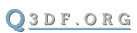Here is how you can launch defrag and connect to the server when you click on a link on mdd's server list
Chrome
Use xdg-open as the default protocol handler for "defrag://"
- navigate to where your desktop entries are (usually ~/.local/share/applications)
add the following line to your mimeapps.list
x-scheme-handler/defrag=defrag.desktop
3.create defrag.desktop in that same directory and add this to it: (modify accordingly)
[Desktop Entry]
Encoding=UTF-8
Type=Application
Exec=YOUR-FULL-PATH-TO/ioquake3/iodfengine.x86_64 +connect $(echo '%u' | perl -pe "s/defrag:..//")
Name=defrag
Comment=ohboyilovedefrag
After that you can click the links and they will work as expected
by [WWWD]newbrict