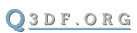CONSOLE COMMAND: varSave
varSave [ FORMAT: var_name filename ]
1. Information
This allows variable or vstrs to be save to file. This can be useful for saved positions - as they can be written to file and then later loaded and reused.
When a variable is saved, it is appended to the end of the text file.
2. Usage Examples
example 1
\varSave myvarname myfile.cfg // writes myvarname to the file myfile.cfg
example 2
\varJoin user_savepos_filename <0> $mapname _positions.cfg
\varSave pos1 $user_savepos_filename; varSave pos2 $user_savepos_filename; varSave pos3 $user_savepos_filename
// creates a filename based on the mapname, then saves 3 positions to that filename
example 3
\varMath user_savepos_filename = $mapname + _positions.cfg
\varSave pos1 $user_savepos_filename; varSave pos2 $user_savepos_filename; varSave pos3 $user_savepos_filename
// creates a filename based on the mapname, then saves 3 positions to that filename (same as example 2, but uses varMath instead of varJoin
3. Additional Information
See the saveposition documentation to see how to save positions to file.
4. History
1.90 - Feature introduced