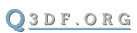CONSOLE COMMAND: displaymessage
displaymessage [ vertical_position char_size msg ]
1. Information
Center prints a message on screen. Using this command does NOT put the message in a demo (during demo creation). The main use of this command would be to create on-screen messages for video makers. The displaymessage command CAN be used while watching a demo - the main usage of the command.
2. Usage Examples
\displaymessage 100 15 A message with some ^1colored ^2text
3. Sample binds
\bind uparrow "displaymessage 100 20 I can display a message while watching a demo"
4. History
1.90 - Feature introduced with the ghost feature