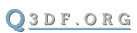Board index ‹ DeFRaG ‹ DeFRaG in general
q3mme settings
3 posts
• Page 1 of 1
q3mme settings
Anyone got some nice looking q3mme settings, which i can use to render some df demos? (I tried and tried and cried and cried)
bewarned ! i am a noob !
- XPC32
- Posts: 36
- Joined: Nov 22nd, '14, 9:25 pm
Re: q3mme settings
Hi! I have old auri's q3mme cfg and my own cfg which i used for dfwc videos on my youtube channel.
Before using this cfg's, choose final resolution and check cmd's:
(As example, values for 1920x1080)
r_customwidth "1920",
r_customheight "1080",
and dont forget about r_mode "-1".
I also highly recommend using anti-aliasing and texture filtering. You can customize it on NVIDIA control panel or AMD Catalist control center.
Because not all maps have same light, I advise to choose values for the following settings individually to your taste, starting from default:
seta r_gamma from "0.9" to "1.1" (default is "1");
seta r_intensity from "1" to"1.2" (default is "1");
seta r_mapOverBrightBits from "2" to "4" (default is "2").
Before using this cfg's, choose final resolution and check cmd's:
(As example, values for 1920x1080)
r_customwidth "1920",
r_customheight "1080",
and dont forget about r_mode "-1".
I also highly recommend using anti-aliasing and texture filtering. You can customize it on NVIDIA control panel or AMD Catalist control center.
Because not all maps have same light, I advise to choose values for the following settings individually to your taste, starting from default:
seta r_gamma from "0.9" to "1.1" (default is "1");
seta r_intensity from "1" to"1.2" (default is "1");
seta r_mapOverBrightBits from "2" to "4" (default is "2").
You do not have the required permissions to view the files attached to this post.
Clean Quake3 (1.32c) with installed defrag 1.91.25 & dfengine 1.08 + distributives windows/linux versions ioquake3, iodfengine, dfengine and defrag included ("xFiles" folder): cloud.mail.ru | yandex.disk.ru.
All defrag maps repack! <- very useful! Highly recommended!
All defrag maps repack! <- very useful! Highly recommended!
-

nLxajA - Posts: 90
- Joined: Oct 18th, '09, 10:12 pm
- Location: Russia, Voronezh
Re: q3mme settings
Thanks a lot, going to start by trying your DFWC 2012 settings!
I have Intel card and the Intel control panel isn't very helpful in this area.
and the Intel control panel isn't very helpful in this area.
EDIT: Also what format do you render it in? and is there a way to compress the files on the fly? Like 10 second video is taking a couple hundred MB? (might even go to GB). This is with the compress AVI cvar.
nLxajA wrote:I also highly recommend using anti-aliasing and texture filtering. You can customize it on NVIDIA control panel or AMD Catalist control center.
I have Intel card
EDIT: Also what format do you render it in? and is there a way to compress the files on the fly? Like 10 second video is taking a couple hundred MB? (might even go to GB). This is with the compress AVI cvar.
bewarned ! i am a noob !
- XPC32
- Posts: 36
- Joined: Nov 22nd, '14, 9:25 pm
3 posts
• Page 1 of 1
© 2011 q3df.org. Designed by Zeences. All Right Reserved.
Powered by phpBB © 2000, 2002, 2005, 2007 phpBB Group
Prostylize Darkgrey style by Ishimaru Design