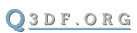Board index ‹ DeFRaG ‹ How to DeFRaG
Online Play FPS Bug
14 posts
• Page 2 of 2 • 1, 2
Re: Online Play FPS Bug
It's not an hardware issue, alright.
It can't be network as I stated above. It also can't be GFX/Sound because it's all the same. in spectaor or ingame mode.
This problem is unique to you. I guess it's some kind of windows configuration fuckup since you use an off the shelf client. Uhm, how about a different defrag version?
Could you try some of the older VM files?
You can find them here:
http://defrag.sockenbuegeln.de/data/bin ... es/defrag/
Everything from 1.91.08 to 1.91.20 should work.
It can't be network as I stated above. It also can't be GFX/Sound because it's all the same. in spectaor or ingame mode.
This problem is unique to you. I guess it's some kind of windows configuration fuckup since you use an off the shelf client. Uhm, how about a different defrag version?
Could you try some of the older VM files?
You can find them here:
http://defrag.sockenbuegeln.de/data/bin ... es/defrag/
Everything from 1.91.08 to 1.91.20 should work.
-

<hk> - Menstruating 24/7
- Posts: 1040
- Joined: May 2nd, '09, 12:06 am
- Location: Ingolstadt Germany
Re: Online Play FPS Bug
its definetly your RAM dude, get moar RAM!!!!
- <)Ghost(>
- Posts: 347
- Joined: May 2nd, '09, 3:19 pm
Re: Online Play FPS Bug
..
Last edited by esc?nebuLa on Sep 27th, '11, 7:56 pm, edited 1 time in total.
-

esc?nebuLa - Posts: 338
- Joined: Nov 15th, '09, 2:02 pm
- Location: USA
Re: Online Play FPS Bug
Using older VMs doesn't work.
The bug is also present in Windows 7 64bit as well as WinXP 32bit, so it is not likely to be "some kind of windows configuration fuckup."
So, I guess I'm not allowed to play certain maps online.
Cool feature
The bug is also present in Windows 7 64bit as well as WinXP 32bit, so it is not likely to be "some kind of windows configuration fuckup."
So, I guess I'm not allowed to play certain maps online.
Cool feature
- khetti
- Posts: 65
- Joined: Apr 19th, '11, 7:30 pm
14 posts
• Page 2 of 2 • 1, 2
© 2011 q3df.org. Designed by Zeences. All Right Reserved.
Powered by phpBB © 2000, 2002, 2005, 2007 phpBB Group
Prostylize Darkgrey style by Ishimaru Design