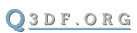im really annoyed by an error lately. every single map i made in the past few weeks, it showed up, and i needed to rebuild the map from scratch to get rid of it.
the error is
- Code: Select all
********************
ERROR: SV_SetBrushModel: NULL
********************
----- Server Shutdown (Server crashed: SV_SetBrushModel: NULL)
Error: BotLibShutdown: bot library used before being setup
i get this error when i attempt to load the map in defrag, no errors in radiant. i had to delete _all_ entities in one of my previous maps to get rid of it, but this time it didnt work.
it annoys the shit out of me, since i've been building a big detailed map for hours today, and i certainly dont want to do it again.
any help is appreciated!